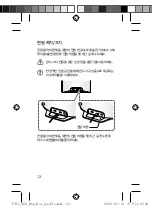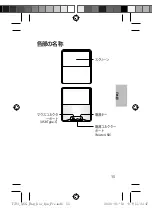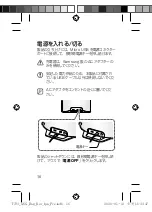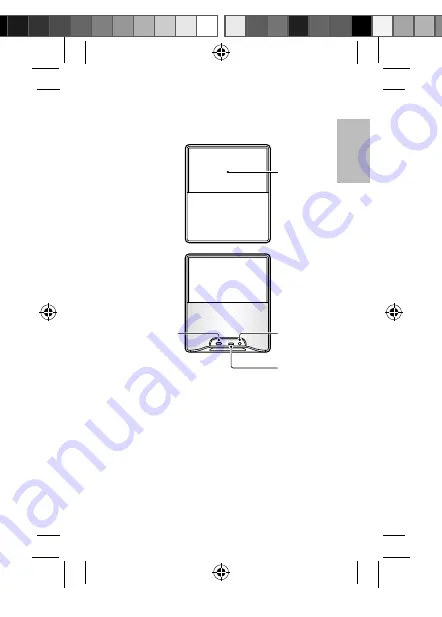Reviews:
No comments
Related manuals for SM-T723

PPC-3315E
Brand: Norco Pages: 35

V7 MID
Brand: VSmart Pages: 21

iX101T1
Brand: XPLORE TECHNOLOGIES Pages: 41

Infinea Tab M Lite
Brand: Datecs Pages: 18

MID NB726A
Brand: Global Phoenix Pages: 25

CS 415-2
Brand: Dual Pages: 5

SR-255
Brand: Toshiba Pages: 8

PT720S
Brand: Punos Pages: 33

MTAB-09541AB
Brand: Memorex Pages: 71

Space 7
Brand: UNIQCELL Pages: 13

MK11
Brand: Arnova Pages: 36

UltraSoundGate Player 216H
Brand: Avisoft Pages: 4

FREE-VINYL
Brand: Ibiza sound Pages: 30

QN-7000HX
Brand: Q-NOTE Pages: 49

G10
Brand: T+A Pages: 36

SL-J120
Brand: Technics Pages: 6

The Q UP
Brand: Pahmer Pages: 2

PERITAB-701
Brand: perixx Pages: 61