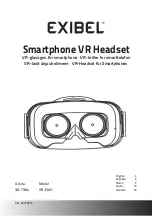88
Appendix
Troubleshooting
Before contacting a Samsung Service Centre, please attempt the
following solutions. Some situations may not apply to your device.
If the tips below do not solve the problem, contact a Samsung
Service Centre.
The Oculus Home screen does not appear when
the mobile device is connected to the Gear VR
• Ensure that the mobile device is properly connected to the Gear
VR.
• Ensure that the mobile device is turned on.
• Ensure that you install the Gear VR app (Oculus) for the Gear VR
on the mobile device. (p. 37)
• Ensure that the mobile device’s battery is fully charged.
R324_UG_CA_ENG.indb 88
3/10/2017 11:50:13 AM