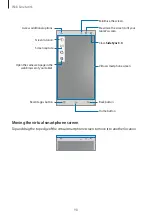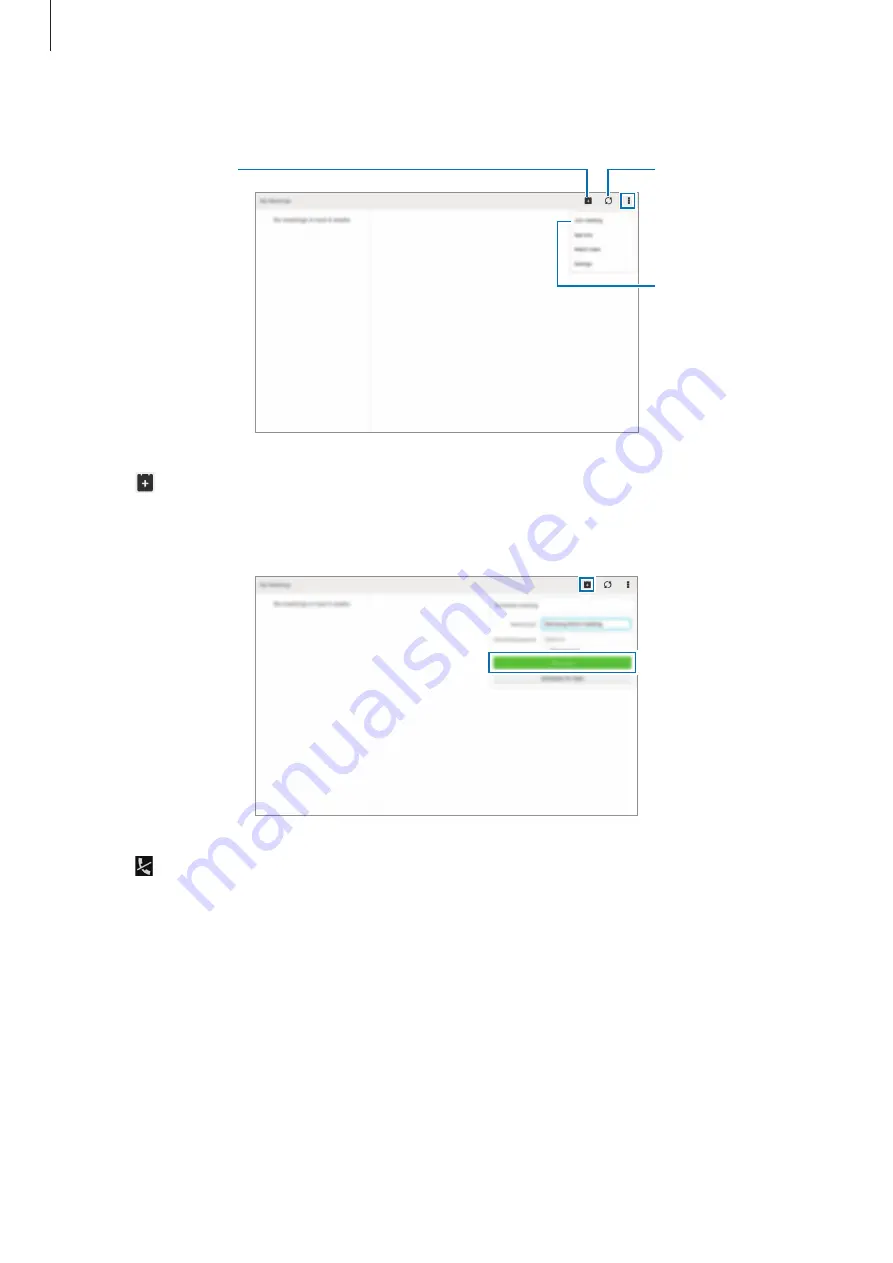
Web & network
84
4
The WebEx screen appears on the device.
Create a meeting
session.
Refresh the meeting
list.
Join a meeting
session by entering
a session number.
5
Tap to create a meeting session.
6
Enter a topic for the meeting, set a password, and then tap
Start now
.
7
Tap
→
Connect using Internet
.