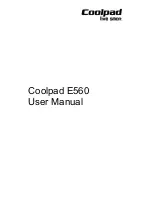Applications
53
Adding a phone number to Contacts from the keypad
1
Launch the
Phone
app.
2
Enter the number and tap
ADD TO CONTACTS
.
If the keypad does not appear on the screen, tap to open the keypad.
3
Tap
Create contact
to create a new contact, or tap
Update existing
to add the number to
an existing contact.
Adding a phone number to Contacts from the calls list
1
Launch the
Phone
app and tap
RECENTS
.
2
Tap a caller’s image, or tap a phone number
→
Details
.
3
Tap
CREATE CONTACT
to create a new contact, or tap
UPDATE EXISTING
to add the
number to an existing contact.
Importing contacts
Add contacts by importing them from other storages to your device.
1
Launch the
Contacts
app.
2
Tap
→
Manage contacts
→
Import/Export contacts
→
IMPORT
.
3
Select a storage location to import contacts from.
4
Tick VCF files or contacts to import and tap
DONE
.
5
Select a storage location to save contacts to and tap
IMPORT
.