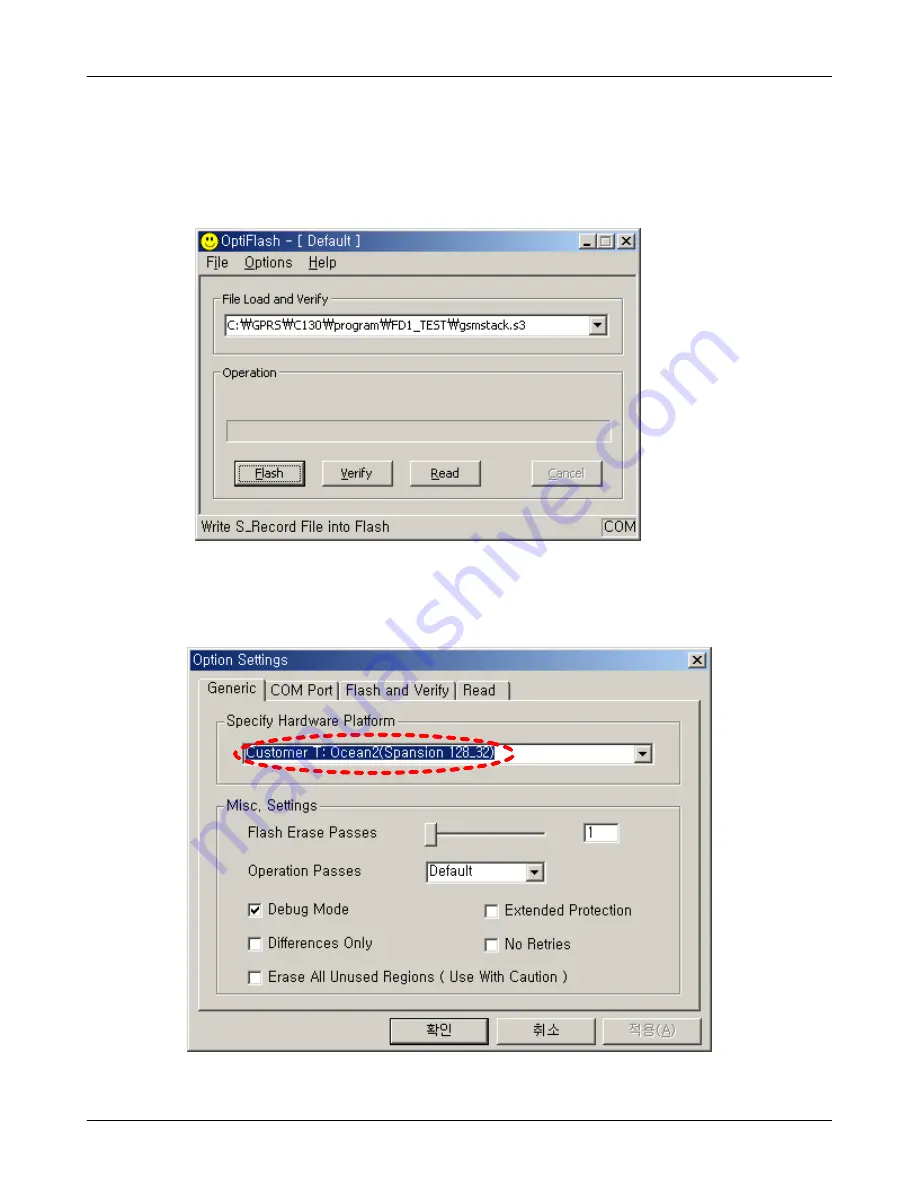
SAMSUNG Proprietary-Contents may change without notice
Array course control
4-3
This Document can not be used without Samsung's authorization
4-3. S/W Downloader Program
1. Load the binary download program
by executing the
“
OptiFlash.exe
”
2. Select the
“Options” -> “Settings” -> “Generic” -> “Specify hardware platform
”.
Choose hardware platform for the downloader file setting.
Set the everything else as the default values which are shown below
3. Select the
COM port
when the download cable is connected












































