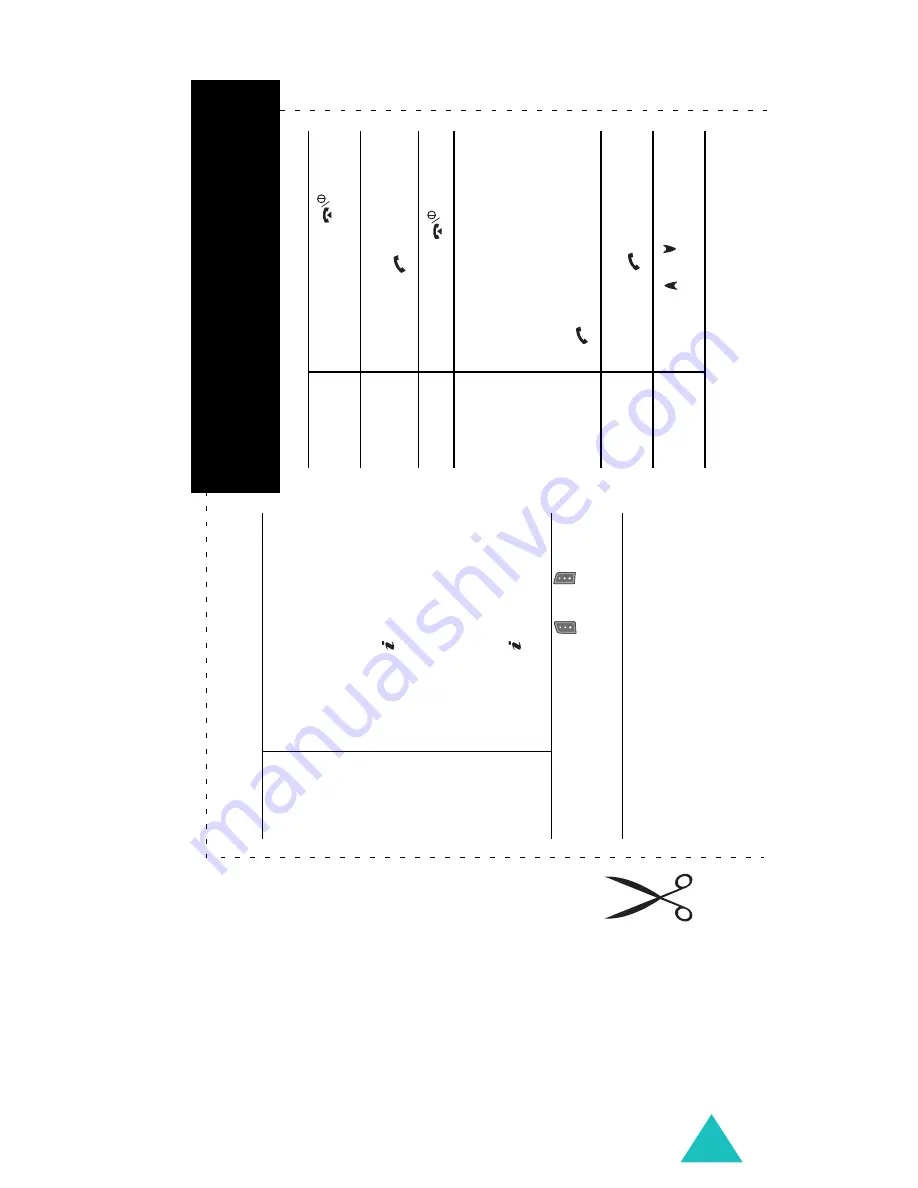
183
A
cce
ss
the
Menu
Functi
on
s
➀
P
re
ss
the
Men
u
so
ft k
ey
.
➁
Scr
oll u
sin
g th
e
N
av
ig
at
ion
ke
ys thr
ough the
li
st
of the
m
enus unti
l y
ou
re
ach the
m
enu yo
u
w
ant
.
➂
Pr
es
s
th
e
k
ey
o
r
Se
le
ct
soft
k
ey
.
➃
Scr
oll u
sin
g th
e
U
p and
Do
w
n k
eys thro
ugh the
li
st
of
th
e
op
tio
ns u
nt
il t
h
e o
ne
yo
u
w
ant i
s se
le
ct
ed
.
➄
Pr
es
s t
he
o
r
Se
le
ct
so
ft
ke
y.
Ea
ch
of
t
he t
w
o
so
ft
k
ey
s
(
an
d
)
pe
rf
or
m
t
he
func
ti
on
in
di
ca
ted
by t
he
te
xt
ab
ov
e it
, on
t
he b
ott
om
lin
e o
f t
he d
is
pla
y.
Swi
tc
h
On
/O
ff
Pr
es
s a
n
d ho
ld
th
e
k
ey
.
Mak
e a
Cal
l
➀
Ent
er
the
number
.
➁
Pr
es
s the
ke
y.
En
d a
C
all
B
rie
fly p
re
ss
th
e
k
ey
.
Vie
w
Mi
ss
ed
C
alls
Sho
rtly
After
Mi
ss
in
g
The
m
➀
Open
the
pho
ne
and
pre
ss
the
View
so
ft
k
ey
.
➁
Sc
roll u
sin
g t
he Up
an
d
Do
w
n
ke
ys
t
hro
ugh t
he
m
iss
ed
c
alls.
➂
To
re
tu
rn
t
he call,
pr
es
s
th
e
ke
y.
Answe
r a
Cal
l
Ope
n the
phone
or
p
re
ss
the
key
.
Adjus
t the
Vo
lu
m
e
Pr
es
s
th
e
or
k
ey on the
le
ft
si
de
o
f t
he
pho
ne.
SG
H-E7
10 G
P
RS
Tele
phone
Quick
Re
fere
nce
Card
Summary of Contents for SGH-E710
Page 2: ...GPRS TELEPHONE SGH E710 ...
Page 3: ...3 ...

















