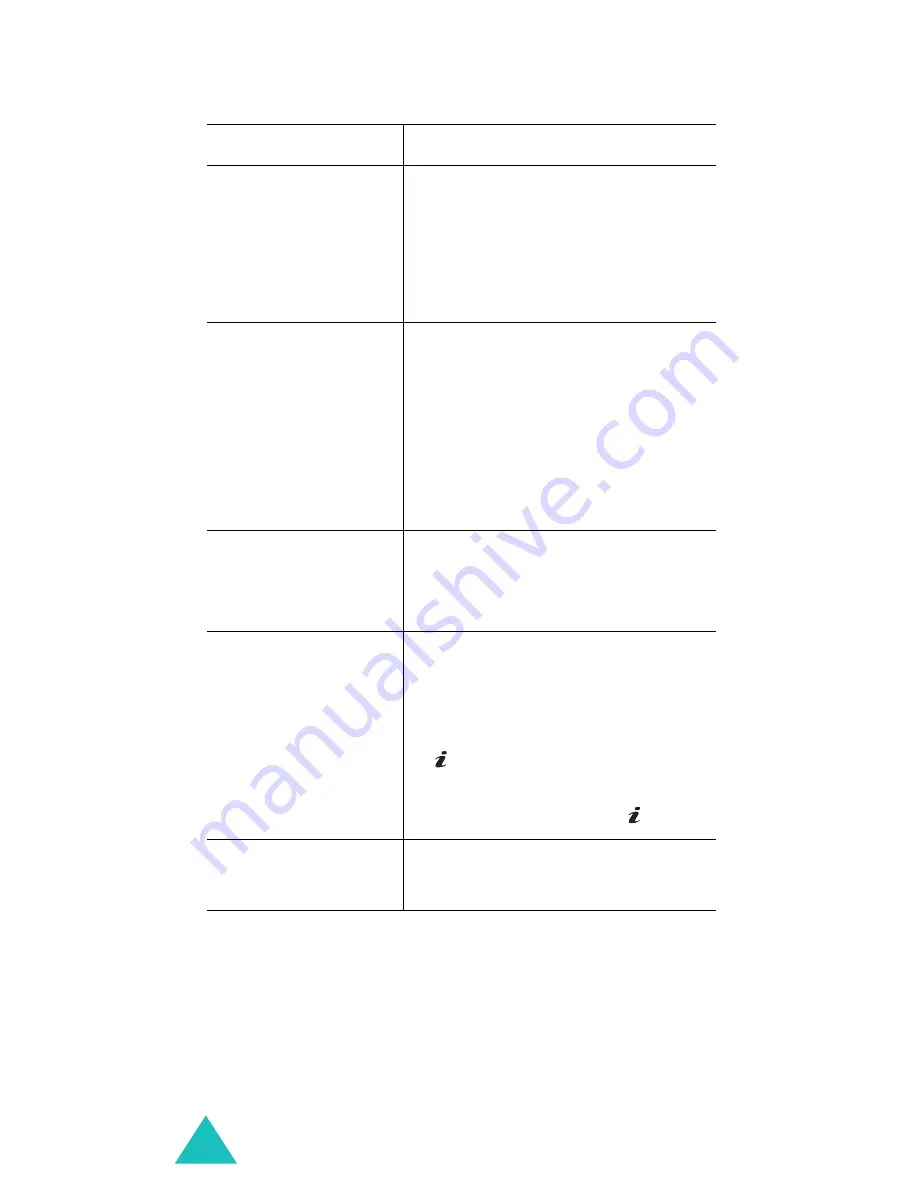
Organiser
132
Copy a task
➀
Highlight the task.
➁
Press the
Options
soft key.
➂
Select the
Copy
option.
➃
Change the text, priority,
and/or deadline for the task.
Copy a task to the
calendar
➀
Highlight the task.
➁
Press the
Options
soft key.
➂
Select the
Copy to
calendar
option.
➃
Change the text and
deadline for the task, and
set the alarm.
Delete a task
➀
Highlight the task.
➁
Press the
Options
soft key.
➂
Select the
Delete
option.
Delete all tasks
➀
Press the
Options
soft key.
➁
Select the
Delete all
option.
➂
Confirm the deletion by
pressing the
Yes
soft key or
key.
➃
Confirm again by pressing
the
Yes
soft key or key.
Exit the To Do list
➀
Press the
Options
soft key.
➁
Select the
Exit
option.
Action
Procedures
Summary of Contents for SGH-E710
Page 2: ...GPRS TELEPHONE SGH E710 ...
Page 3: ...3 ...






























