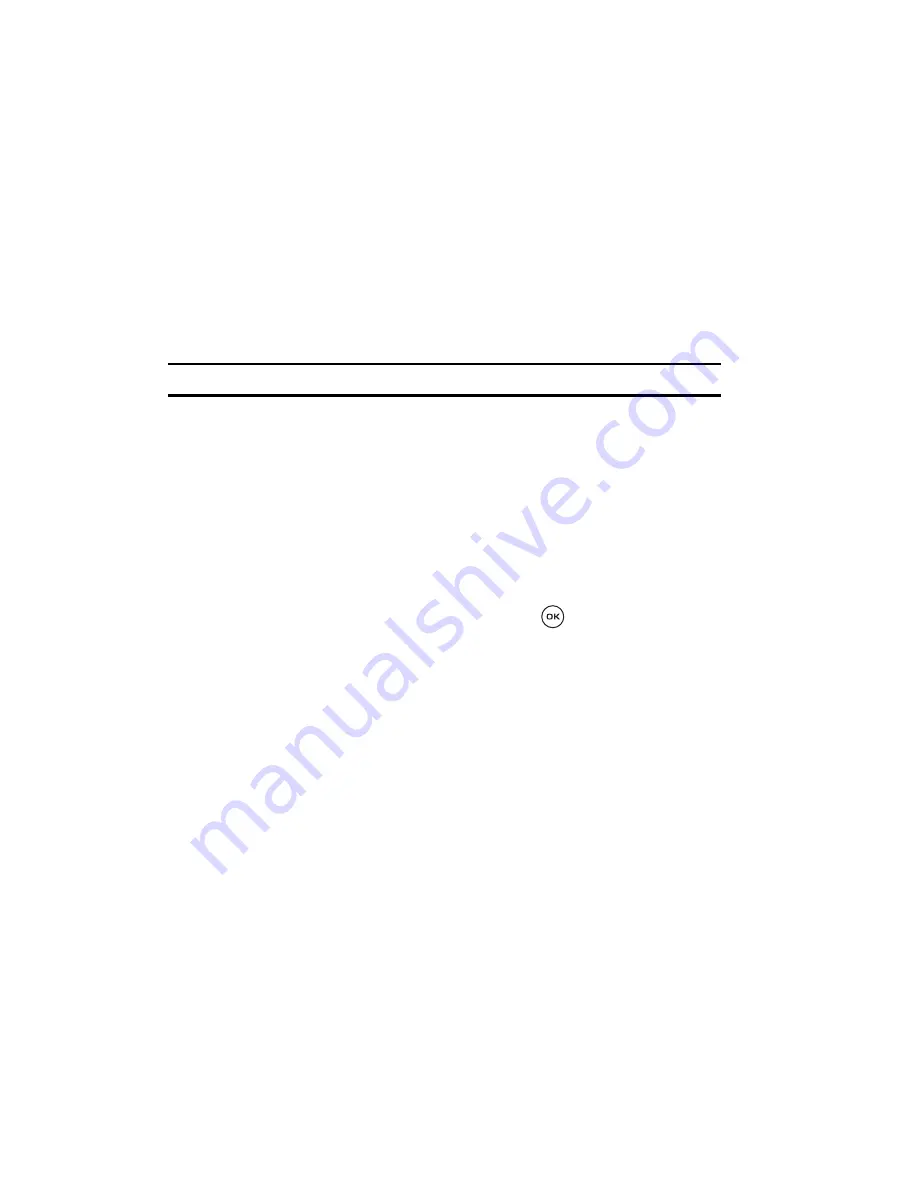
129
Display Settings
In this menu, you can change various settings for the display or backlight.
Wallpaper
This menu allows you to change the background image to be displayed in Idle mode.
The following options are available:
•
Browse Wallpapers
: this option takes you to t-zones where you can download
wallpapers.
Note:
When downloading wallpapers, charges may apply.
•
Default wallpapers
: allows you to choose from a list of wallpapers included with
your phone.
•
Photos
: allows you to choose a photo from My photos folder as a new wallpaper.
•
Download images
: allows you to choose a photo from your downloaded images
folder as a new wallpaper.
To change the background image:
1.
After selecting one of the above options, scroll through the list by pressing
the Navigation keys and select an image.
2.
Highlight your wallpaper choice and press the
key.
3.
Press the
Select
soft key.
Info display
This menu allows you to set
Text style
and
Text color
.
1.
Highlight either the
Text style
or
Text color
fields.
2.
Press the
Left
or
Right
Navigation key to change their settings.
Interior display
You can select the color of the menus displayed. There are two different patterns to
choose from.






























