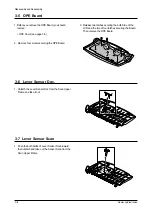Disassembly and Reassembly
3-6
Samsung Electronics
3-10 ADF Roller
1. Before you remove the ADF Roller, you should
remove:
– OPE Cover (see page 3-3)
2. Remove two screws securing the Guide Paper and
remove the Guide Paper.
3. Remove the ADF Roller from the Scan Front Frame.
Guide Paper
ADF Roller
3-11 CIS
1. Remove one screw and push the CIS as shown
below and lift it.
2. Separate the Dummy CIS from CIS.
Guide CIS
CIS