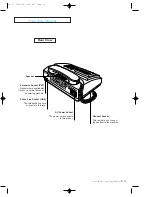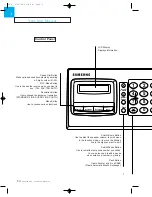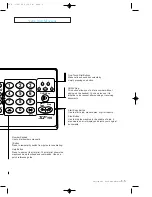OHD/V.Req.
Start/
Copy
Stop
1
2
3
4
5
ABC
DEF
JKL
GHI
MNO
TUV
Help
PQRS
WXYZ
ash
ial/
se
oll/
me
4
5
6
7
8
9
0
1
2
3
OHD/V.Req.
This button allows you to dial a number without
picking up the handset. You can also use it to
initiate a voice request after sending or receiving
documents.
Number Keypad
Use to dial numbers manually.
[ Button
Press to temporarily switch from pulse to tone dialing.
Help Button
Press to print out the Help list. The Help list shows the
machine’s basic functions and commands. Use as a
quick reference guide.
Start/Copy Button
Use to start a job, make copies, or print reports.
Stop Button
Use to stop the machine in the middle of a job. It
also clears an error display and ejects your original
documents.
Y
OUR
N
EW
M
ACHINE
C
HAPTER
O
NE :
Y
OUR
N
EW
M
ACHINE
1
.5
One-Touch Dial Buttons
Make calls and send documents by
simply pressing one button.
OPE 3/25/98 6:38 PM Page 3
Summary of Contents for SF-150T
Page 1: ...ELECTRONICS P N JF68 60860A 01 cover 3 25 98 4 10 PM Page 1 ...
Page 9: ...C h a p t e r O n e YOUR NEW MACHINE Ch 1 3 25 98 6 09 PM Page 7 ...
Page 15: ...C h a p t e r T w o INSTALLATION AND SETUP Ch 2 3 25 98 6 11 PM Page 1 ...
Page 23: ...C h a p t e r T h r e e THE FAX MACHINE Ch 3 3 25 98 6 28 PM Page 1 ...
Page 35: ...C h a p t e r F o u r SPECIAL FEATURES Ch 4 3 25 98 6 32 PM Page 1 ...
Page 51: ...C h a p t e r F i v e CARE AND MAINTENANCE Ch 5 3 25 98 6 36 PM Page 1 ...