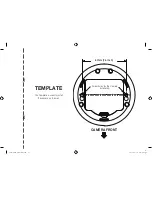To prevent overheating, keep the product and AC power adapters away from any direct
sunlight and heat sources such as radiators, heat registers, cooking devices (e.g., stoves
and ovens) and other appliances that produce heat (e.g., amplifiers, televisions and
stereos).
Ensure that the product is well ventilated during use. Avoid contact with pillows and
furniture that may block ventilation.
Use only the AC adapters provided with the product, as other adapters may damage the
product. Plug the adapters only into standard household current (120 volts AC).
Place the AC adapters avoiding pinch points otherwise you can damage the adapters.
When an AC adapter is plugged into a power source, DO NOT touch the exposed end of
the AC adapter’s cord.
Do not use extension cords with the AC power adapters to avoid entanglement.
This product should only be serviced by qualified and authorized Samsung service centers.
Images and sounds are transmitted by the product over public airwaves and transmissions
may be picked up by other units.
Caution if you use the system to watch a young child, do not place the camera where the
child can reach.
When using the system with only battery power and the charge is low, then the picture and
or sound may affected.
If this occurs then please connect the AC power adapter and/or replace with new batteries.
If you are using the optional rechargeable battery then plug in the AC power adapter to
recharge.
BATTERY
WARNING
When using the product in portable mode, check batteries regularly.
DO NOT use the monitor in portable mode when batteries are low.
DISPOSE OF OR RECYCLE BATTERIES PROPERLY IN ACCORDANCE WITH
APPLICABLE LAWS, which may vary by location.
Insert batteries with the correct polarity.
Do not mix new and used batteries.
Remove exhausted batteries from the product.
Keep all batteries away from children.
THERE IS A RISK OF EXPLOSION IF INCORRECT BATTERIES ARE USED.
Do not disassemble or modify the battery pack.
Do not use batteries if there is any evidence of leakage or deformity.
•
•
•
•
•
•
•
•
•
•
•
•
•
•
•
•
•
•
•
Contents
GeTTinGSTArTed
Features ……………………………………………………… 4
Getting to know your Monitoring system …………………… 5
inSTALLATion
How to Install ………………………………………………… 9
Viewing Mode Display ………………………………………… 10
MenuoperATion
Menu Operation ……………………………………………… 11
Video Playback ……………………………………………… 12
Appendix
Selecting a Memory Card For Video Recording …………… 13
Hardware and CD driver installation ………………………… 13
Using Your Monitor with Skype
™
…………………………… 14
Using Your Monitor with MSN
™
…………………………… 14
Specifications ………………………………………………… 15
Troubleshooting ……………………………………………… 16
SEW-3035-ENGLISH.indd 3
2011-04-13 오후 5:37:29