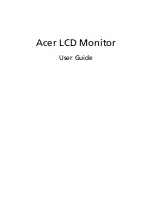· Getting Started
SideControls
Using this feature will disable the LCD screen. The LCD screen will turn back on when the A/V cable is disconnected.
WirelessCamera
SideControls
n
`
SoundAlarmTrigger
Adjust the sensitivity knob to set the sound alarm
sensitivity.
The receiver will beep to alert you when the sound is
above a preset sound level.
Adjust to increase or decrease the level of sensitivity.
Cameraon/oFFSwitch
Turns the camera ON or OFF.
Cameraonandlowbatteryindication
Turn on the camera, the LED light will blink green once;
Low battery, the LED will blink repeatedly.
When the camera is turned on, the LED light would
appear green. After 2 seconds, it goes out.
nightvisionsensor
Detects light levels where the camera is placed.
TalkButton
Press down and hold the button to talk back to the camera
currently being displayed on the LCD screen.
A/Mrecord
Press to
auto record or manual record during monitoring
.
REC A : Start recording when the alarm is detected.
REC M : Press to the button will be recorded.
MicroSdCardCompartment
Insert Micro SD card.
A/Voutport(optional)
Connect the included A/V cable to view video from a TV or
monitor, or record transmissions on a DVD recorder/VCR.
nightLightButton
Press to remotely turn on/off the night light on the camera (for the
camera currently being displayed on the LCD screen).
When the night light is on, an indication icon will be displayed on
the LCD screen.
powerSlideSwitch
Slide the switch to ON or OFF position to switch on/off the
receiver.
ON
receiveronandlowbatteryindication
When the Unit is turned on the LED is solid green.
If the LED blinks then the battery charge is low. Please connect
to the AC power adapter to charge.
ChargingindicationLed
A red LED shows battery is charging.
A Green LED shows battery is fully charged.