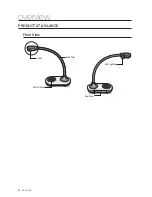English
_15
●
S
eT
up &
App
LiCA
Tion
setup & application
GeTTinG STArTeD
1.
Press the button.
The power LED turns to blue.
2.
Press the button.
3.
The main menu appears.
SeTup
image Adjustment
Setting the white Balance (wB moDe)
You can adjust the color tones of the image automatically in Live mode.
1.
From the menu, select
imAGe ADJuSTmenT
wB moDe
.
2.
Each time you press [►] the white balance mode will switch to in the order of: <ATW (Auto Tracking)
AWB(KEY)
MANUAL WB>.
•
Auto color adjustment 1: ATW (Auto Tracking)
This will perform the white balance function according to the change of the color temperature of a
light source.
- Select
ATw (Auto Tracking)
.
- When done, return to the Live screen.
preSenTer imAGe ADJuSTmenT
WB MODE
ATW (Auto Tracking)
IMG MODE
IMAGE
DNR
ON
ANTI FLK
OFF
MASK SETUP
}
RETURN
}
preSenTer mAin menu
IMAGE ADJUSTMENT
}
OUTPUT MODE
}
CONFIGURATION
}
SAVE AND EXIT
}
Summary of Contents for SDP-760
Page 1: ...Digital Presenter User Manual SDP 760 ...
Page 29: ...Présentateur numérique Manuel d utilisation SDP 760 ...
Page 57: ...Digitale Präsentationskamera Benutzerhandbuch SDP 760 ...
Page 85: ...Presentador digital Manual del usuario SDP 760 ...
Page 113: ...Digital presenter Manuale utente SDP 760 ...
Page 141: ...SDP 760 Цифровой презентер Руководство пользователя ...
Page 169: ...Digitální vizualizér Uživatelskou příručkou SDP 760 ...