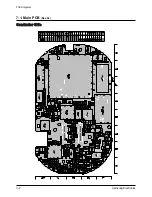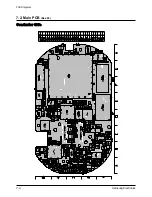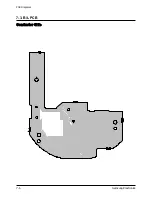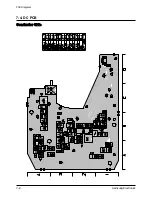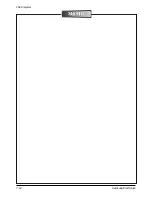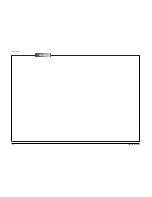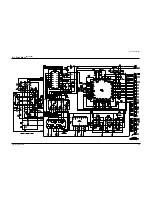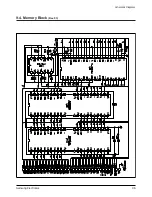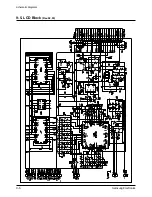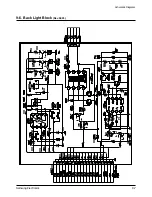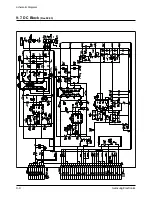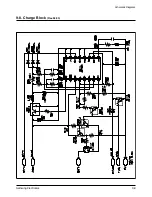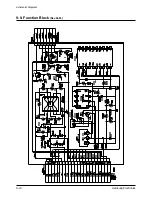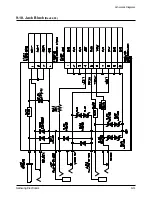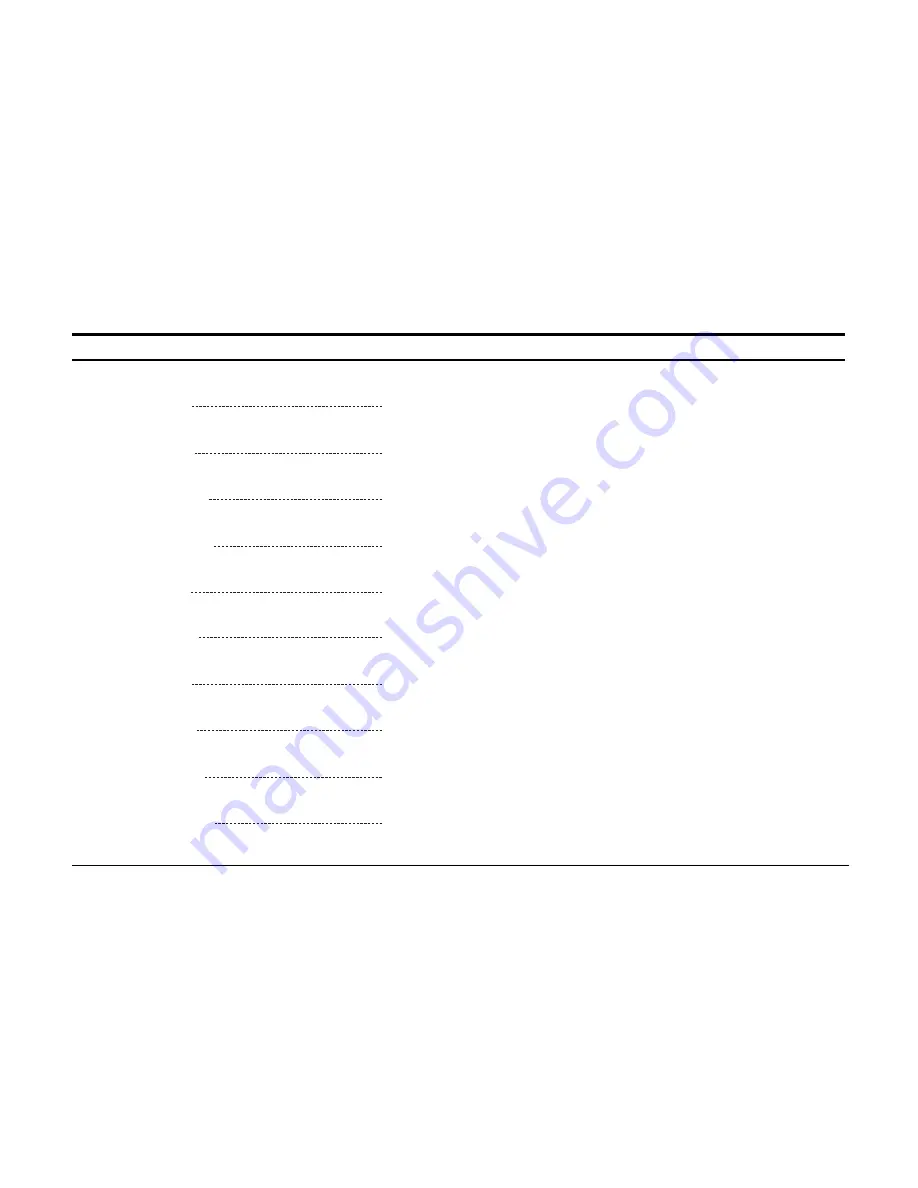Summary of Contents for SDC-80
Page 9: ...Samsung Electronics 2 2 Specifications MEMO MEMO ...
Page 21: ...Samsung Electronics 5 6 Adjustment MEMO MEMO ...
Page 34: ...Samsung Electronics 7 12 PCB Diagrams MEMO MEMO ...
Page 35: ...Samsung Electronics 8 1 8 Wiring Diagram ...
Page 36: ...Samsung Electronics 8 2 Wiring Diagram MEMO MEMO ...
Page 38: ...Samsung Electronics 9 2 Schematic Diagrams 9 2 9 1 Process Block Rev 02 03 Rev 02 Rev 03 ...
Page 39: ...Samsung Electronics 9 3 Schematic Diagrams 9 2 Drive Block Rev 02 03 ...
Page 40: ...Samsung Electronics 9 4 Schematic Diagrams 9 3 Mevory Block Rev 02 ...
Page 41: ...Samsung Electronics 9 5 Schematic Diagrams 9 4 Memory Block Rev 03 ...
Page 42: ...Samsung Electronics 9 6 Schematic Diagrams 9 5 LCD Block Rev 02 03 ...
Page 43: ...Samsung Electronics 9 7 Schematic Diagrams 9 6 Back Light Block Rev 02 03 ...
Page 44: ...Samsung Electronics 9 8 Schematic Diagrams 9 7 DC Block Rev 02 03 ...
Page 45: ...Samsung Electronics 9 9 Schematic Diagrams 9 8 Charge Block Rev 02 03 ...
Page 46: ...Samsung Electronics 9 10 Schematic Diagrams 9 9 Function Block Rev 02 03 ...
Page 47: ...Samsung Electronics 9 11 Schematic Diagrams 9 10 Jack Block Rev 02 03 ...