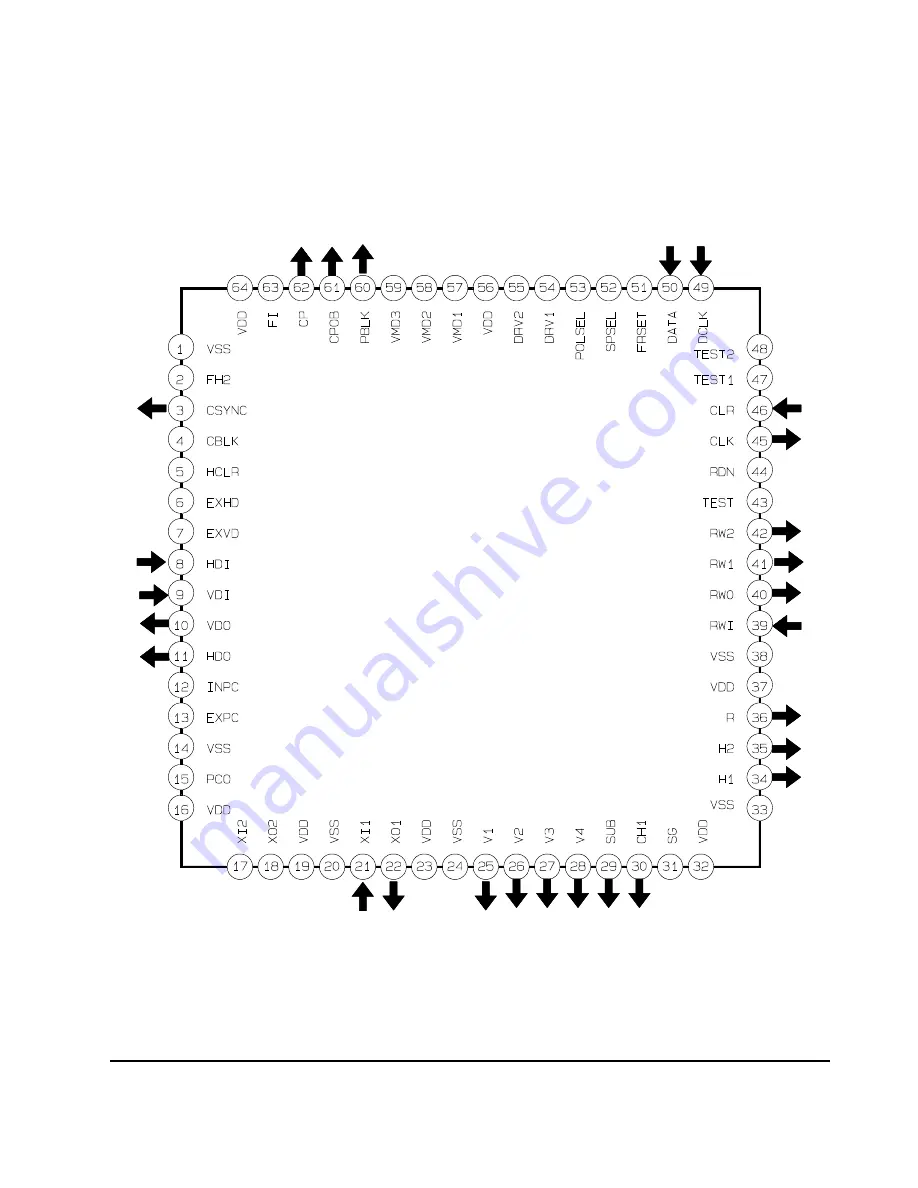Summary of Contents for SDC-30
Page 12: ...Reference Information Samsung Electronics 2 9 2 2 IC Blocks 2 2 1 IC301 SMA9606 ...
Page 13: ...Reference Information 2 10 Samsung Electronics 2 2 2 IC302 KM416C256BLT ...
Page 14: ...Reference Information Samsung Electronics 2 11 2 2 3 IC304 HD6477043 ...
Page 15: ...Reference Information 2 12 Samsung Electronics 2 2 4 IC307 TC5832FT ...
Page 16: ...Reference Information Samsung Electronics 2 13 2 2 5 IC601 UPD75P3116GC 2 2 6 IC501 MAX232C ...
Page 17: ...Reference Information 2 14 Samsung Electronics 2 2 7 IC203 NN2038FAQ ...
Page 18: ...Reference Information Samsung Electronics 2 15 2 2 8 IC204 NN5248 ...
Page 19: ...Reference Information 2 16 Samsung Electronics MEMO ...
Page 21: ...Product Specifications 3 2 Samsung Electronics MEMO ...
Page 27: ...Disassembly and Reassembly 4 6 Samsung Electronics MEMO ...
Page 39: ...Alignment and Adjustments 5 12 Samsung Electronics MEMO ...
Page 40: ...Samsung Electronics 6 1 6 Troubleshooting ...
Page 41: ...Troubleshooting 6 2 Samsung Electronics ...
Page 42: ...Troubleshooting Samsung Electronics 6 3 ...
Page 43: ...Troubleshooting 6 4 Samsung Electronics ...
Page 44: ...Troubleshooting Samsung Electronics 6 5 ...
Page 49: ...Troubleshooting 6 10 Samsung Electronics MEMO ...
Page 61: ...Electrical Parts List 8 8 Samsung Electronics MEMO ...
Page 62: ...Samsung Electronics 9 1 9 Block Diagram ...
Page 68: ...Schematic Diagrams Samsung Electronics 11 3 11 1 DC DC ...
Page 70: ...Schematic Diagrams Samsung Electronics 11 5 11 3 Jack ...
Page 71: ...Schematic Diagrams 11 6 Samsung Electronics 11 4 Function ...