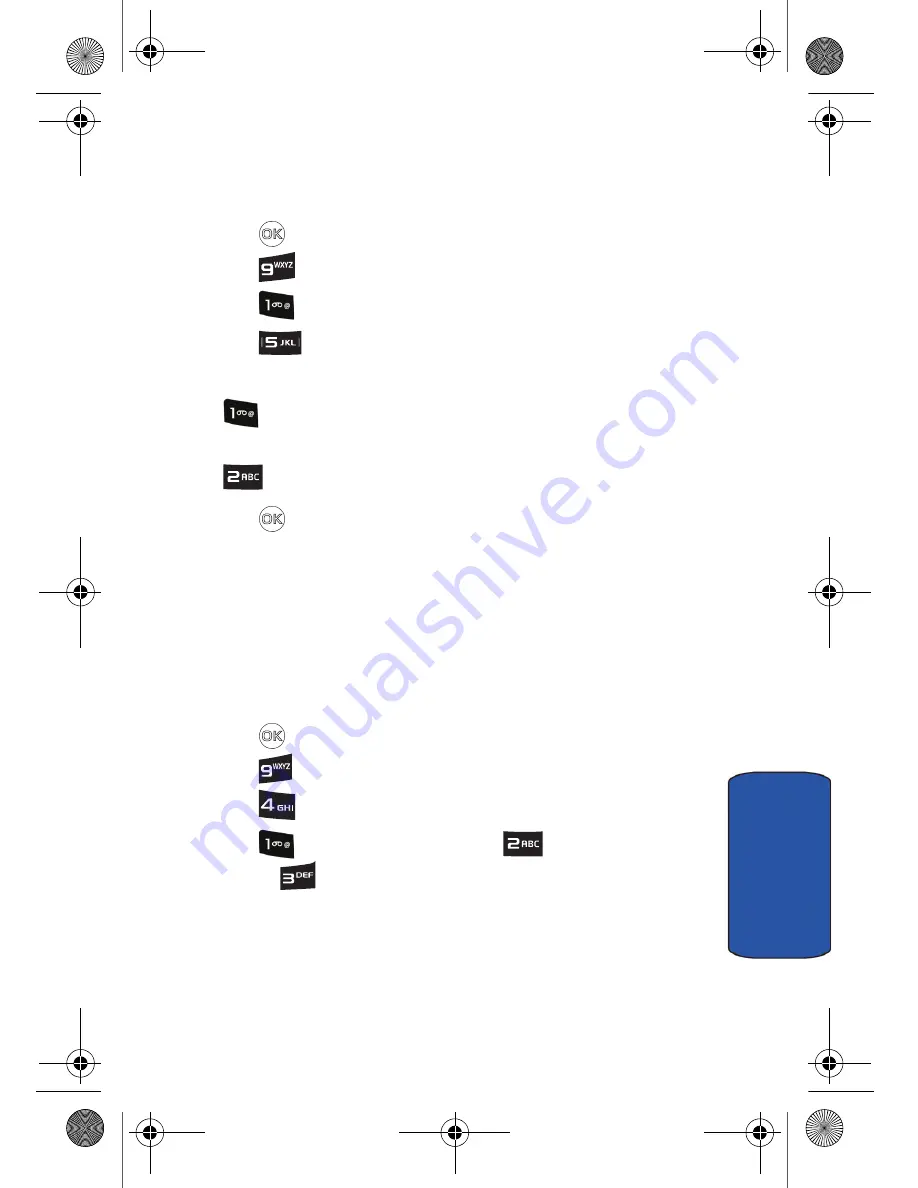
Settings 103
Settings
Changing the Dialing Font
Your phone allows you to select the size and appearance of the font
used when dialing numbers.
1.
Press
for
Menu
.
2.
Press
for
Settings
.
3.
Press
for
Display
.
4.
Press
for
Dialing Font
.
5.
Select an option to change:
•
Color:
Use the navigation keys to select
Basic
,
Rainbow
,
Monochrome
or
Hyphenate
.
•
Size:
Use the navigation keys to select
Large
or
Normal
.
6.
Press
to save and exit.
Others
Configure Nav. Key Shortcuts
When in Idle mode, you can use the left, right, and down navigation
keys to launch an often-used function. The center and up navigation
keys cannot be changed.
1.
Press
for
Menu
.
2.
Press
for
Settings
.
3.
Press
for
Nav. Key Shortcuts
.
4.
Press
for
Left Nav. Key
, press
for
Right Nav. Key
,
or press
for
Down Nav. Key
.
U430_UG.book Page 103 Monday, May 10, 2010 10:51 AM






























