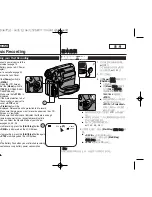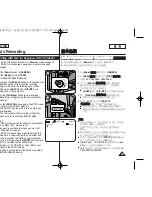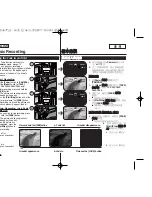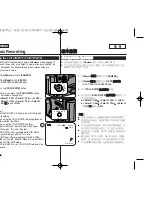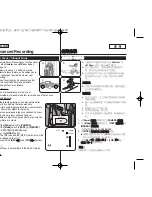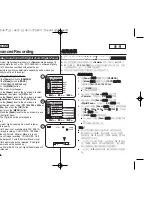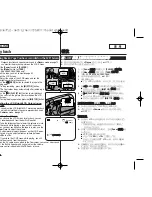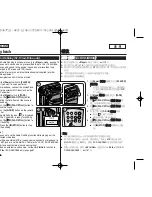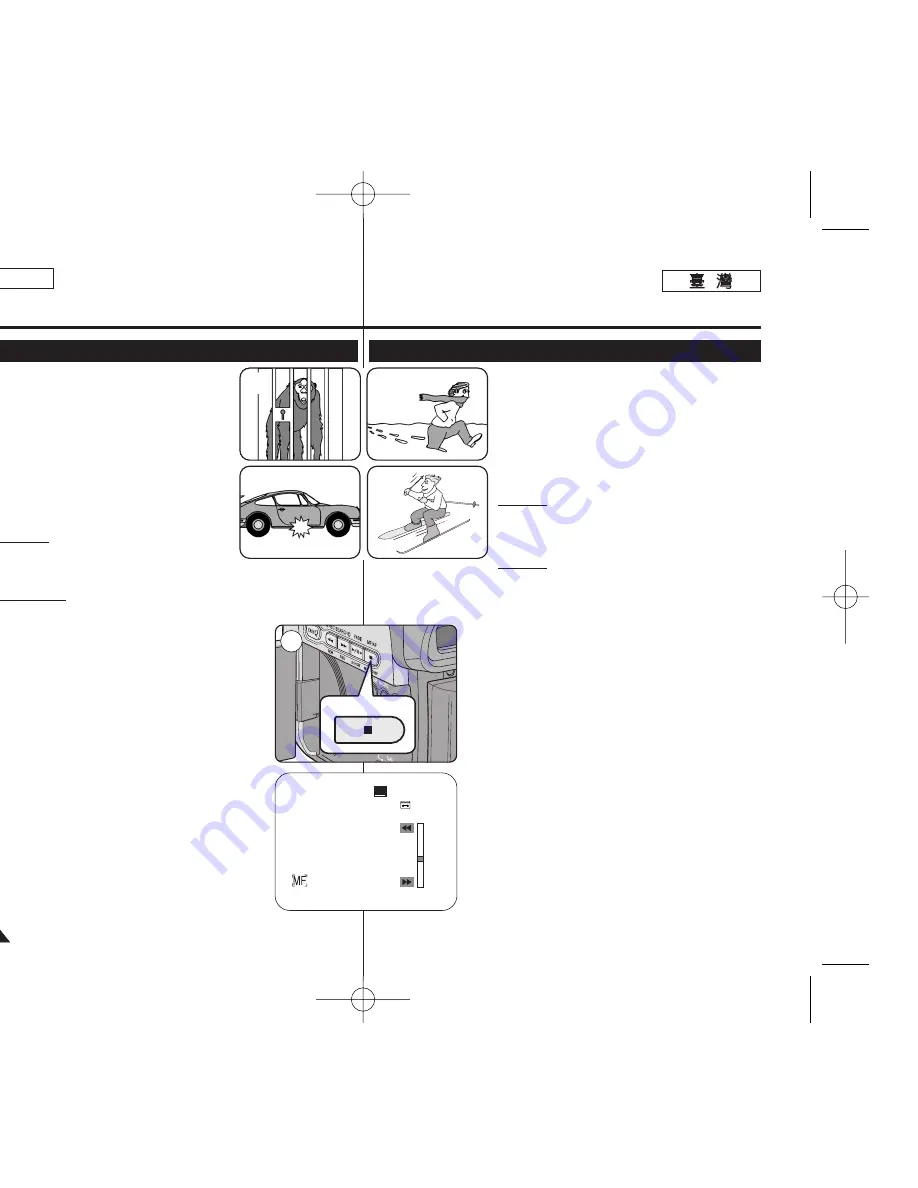
ENGLISH
48
48
Advanced Recording
Auto Focus / Manual Focus
✤
The Auto Focus/Manual Focus function works
in both
<Camera>
and
<M.Cam>
modes.
➥
page 19
✤
In most situations, it is better to use the
automatic focus feature, as it enables you to
concentrate on the creative side of your
recording.
✤
Manual focusing may be necessary under
certain conditions that make automatic
focusing difficult or unreliable.
Auto Focus
✤
If you are inexperienced in the use of
Camcorders, we recommend that you make use of Auto Focus.
Manual Focus
✤
In the following situations, you may obtain better
results by adjusting the focus manually.
a. A picture containing several objects, some close to
the Camcorder, others further away.
b. A person enveloped in fog or surrounded by snow.
c. Very shiny or glossy surfaces like a car.
d. People or objects moving constantly or quickly like
an athlete or a crowd.
1. Set the
[Power]
switch to
[CAMERA]
.
2. Set the
[Mode]
switch to
[TAPE]
or
[MEMORY]
.
(SC-D363/D364/D365/D366 only)
3. Press the
[MF/AF]
button.
■
The [MF] icon and the [MF/AF] status bar will be
displayed on the LCD.
4. Focus with the
[REV(
œ
œœ
œ
)]
and
[FWD(
√
√√
√
)]
buttons.
[ Note ]
Manual Focus is not available in the EASY.Q mode.
a
c
b
d
COLOR NITE
LIGHT
MF/AF
3
60min
0:00:10
SP
STBY
進
進階
階錄
錄製
製
自
自動
動對
對焦
焦
/
手
手動
動對
對焦
焦
✤
自動對焦
/
手動對焦功能可在
<Camera>
和
<M.Cam>
模式下操作
0
➥
第
19
頁
✤
在大多數情況下,使用自動對焦功能更爲恰
當,因爲央允許舅專注於創意錄製
0
✤
當在特定條件下無法進行自動對焦和
/
或自動
對焦變得不可迲時,可能就需要使用手動對
焦
0
自
自動
動對
對焦
焦
✤
若舅沒有使用攝錄放影機的經驗,我們建議舅
充分利用自動對焦
0
手
手動
動對
對焦
焦
✤
在以下情況中,透過手動調整焦距將可讓舅獲
得更佳效果
0
a.
圖片包含數個物體,各與攝錄放影機有不同距
離
0
b.
被霧包圍或雪景中的人物
0
c.
非常閃亮的表面,如汽車
0
d.
持續或快速移動的人物或物體,如運動員或人
群
0
1.
將
[Power]
(
(電
電源
源)
)開關設定爲
[CAMERA]
(
(相
相機
機)
)
0
2.
將
[Mode]
(
(模
模式
式)
)開關設定爲
[TAPE]
(
(錄
錄影
影帶
帶)
)或
[MEMORY]
(
(記
記憶
憶賓
賓)
)
0
(僅限
SC-D363/D364/ D365/D366
)
3.
按
[MF/AF]
(
(手
手動
動對
對焦
焦
/
自
自動
動對
對焦
焦)
)按瞿
0
■
[MF]
(手動對焦)圖示和
[MF/AF]
(手動對焦
/
自動
對焦)狀態列將會顯示在
LCD
上
0
4.
使用
[REV(
œ
œœ
œ
)]
(
(倒
倒退
退
(
œ
œœ
œ
)
)
)和
[FWD(
√
√√
√
)]
(
(前
前進
進
(
√
√√
√
)
)
)按瞿來對焦
0
[
附
附註
註
]
手動對焦不可在簡易拍攝模式中使用
00970F SCD363 TAI~067 1/12/06 3:36 PM 페이지48 001 QMS 1660E