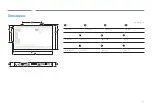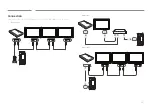29
Connecting to a Video Device
•
Do not connect the power cable before connecting all other cables.
Ensure you connect a source device first before connecting the power cable.
•
You can connect a video device to the product using a cable.
―
Connecting parts may differ in different products.
―
Press the
SOURCE
button on the remote control to change the source.
Connection Using the AV Cable
AV / COMPONENT IN
AUDIO IN
Connection Using the component Cable
AV / COMPONENT IN
AUDIO IN