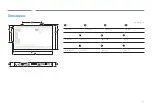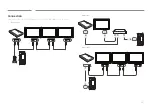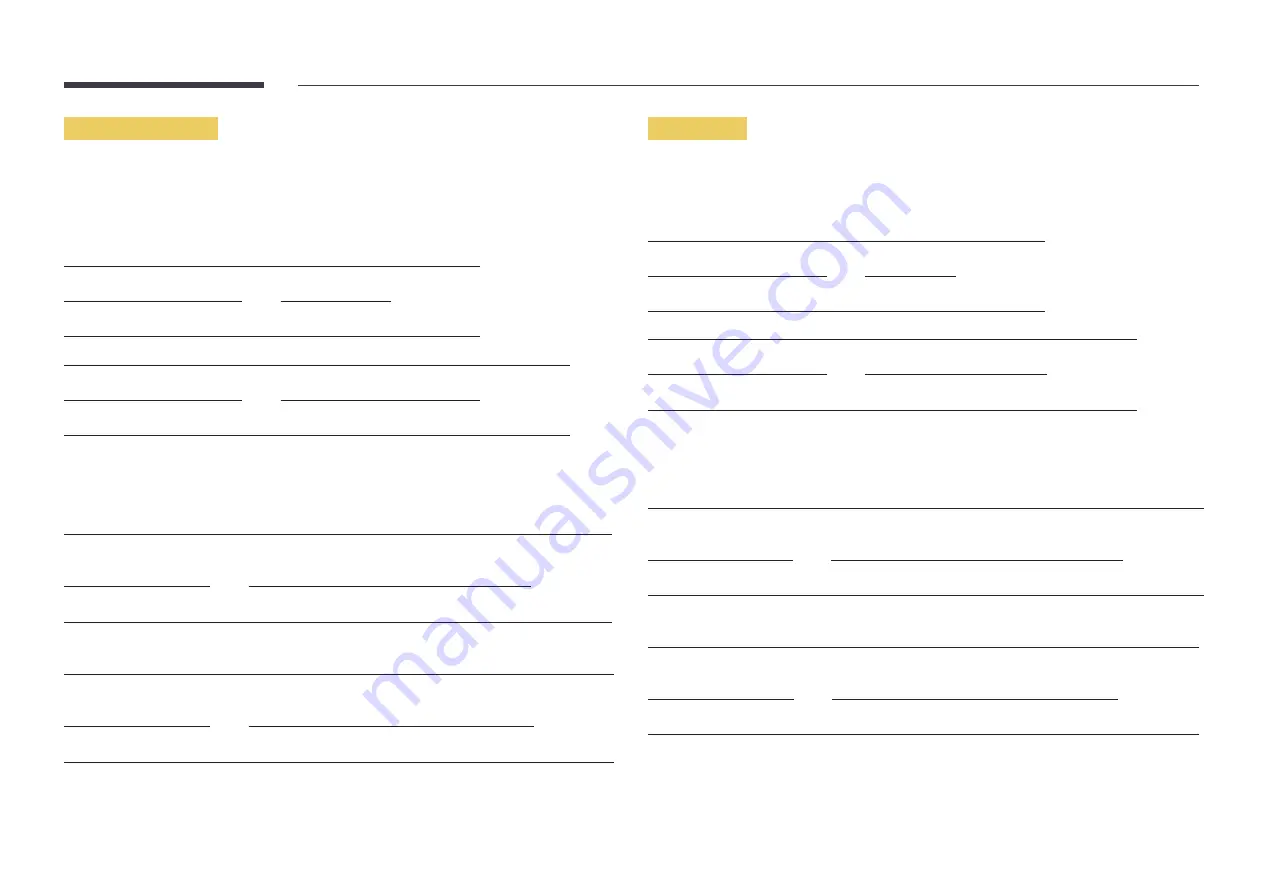
26
PIP On/Off control
•
Function
The PIP mode of a product can be turned on or off using a PC.
―
Only available on models that have the PIP function.
―
This function is not available in
MagicInfo
.
•
Viewing PIP on/off state (Get the PIP ON / OFF Status)
Header
Command
ID
Data length
Checksum
0xAA
0x3C
0
•
Setting PIP on/off (Set the PIP ON / OFF)
Header
Command
ID
Data length
Data
Checksum
0xAA
0x3C
1
"PIP"
"PIP": A code used to turn the PIP mode of a product on or off
1: PIP ON
0: PIP OFF
•
Ack
Header
Command
ID
Data
length
Ack/Nak
r-CMD
Val1
Checksum
0xAA
0xFF
3
'A'
0x3C
"PIP"
"PIP": A code used to turn the PIP mode of a product on or off
•
Nak
Header
Command
ID
Data
length
Ack/Nak
r-CMD
Val1
Checksum
0xAA
0xFF
3
'A'
0x3C
"PIP"
"ERR": A code showing what error has occurred
Safety Lock
•
Function
PC can be used to turn the
Safety Lock
function on or off on a product.
This control is available regardless of whether or not the power is turned on.
•
Viewing the safety lock state (Get Safety Lock Status)
Header
Command
ID
Data length
Checksum
0xAA
0x5D
0
•
Enabling or disabling safety lock (Set Safety Lock Enable / Disable)
Header
Command
ID
Data length
Data
Checksum
0xAA
0x5D
1
"Safety Lock"
"Safety Lock": Safety lock code to be set on a product
1: ON
0: OFF
•
Ack
Header
Command
ID
Data
length
Ack/Nak
r-CMD
Val1
Checksum
0xAA
0xFF
3
'A'
0x5D
"Safety Lock"
"Safety Lock": Safety lock code to be set on a product
•
Nak
Header
Command
ID
Data
length
Ack/Nak
r-CMD
Val1
Checksum
0xAA
0xFF
3
'N'
0x5D
"ERR"
"ERR": A code showing what error has occurred