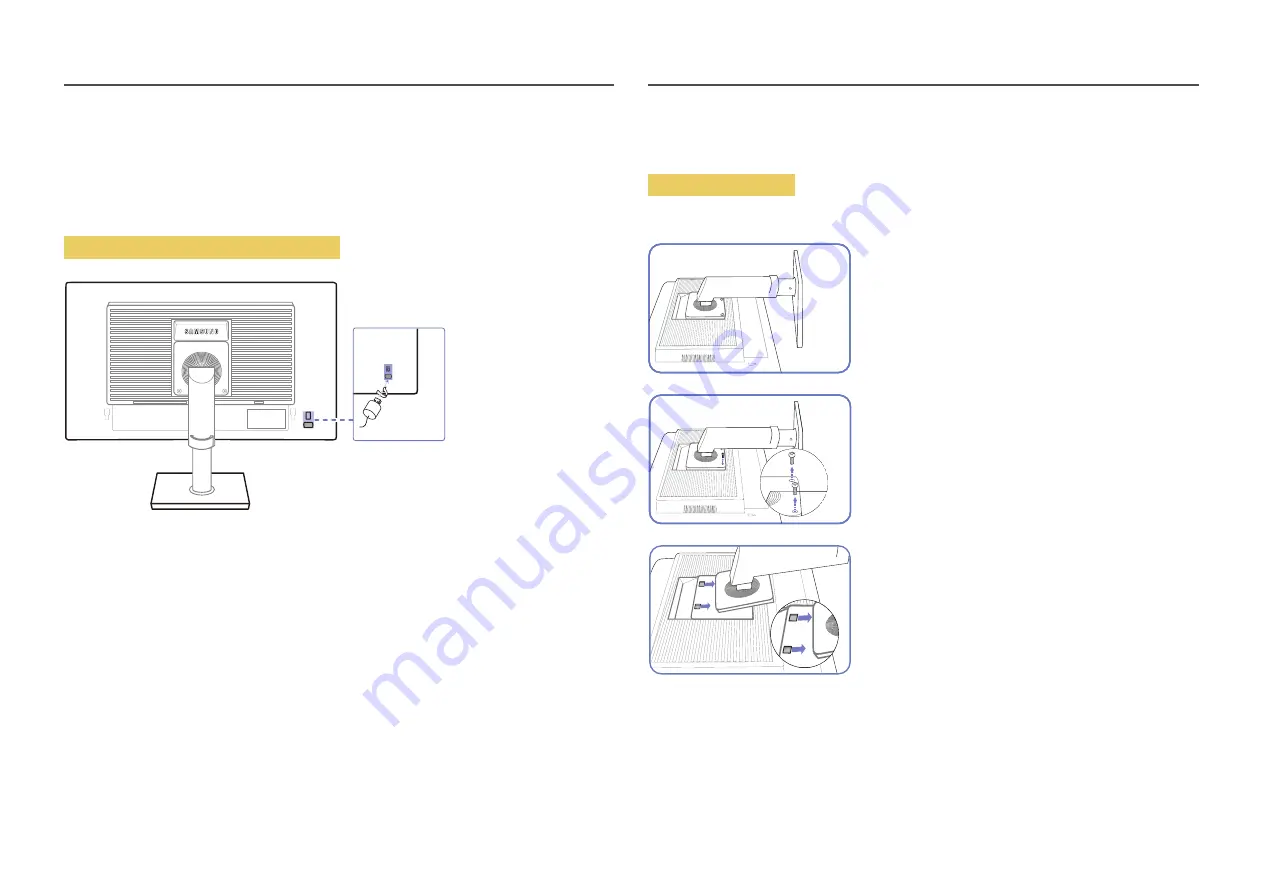
13
Anti-theft Lock
― An anti-theft lock allows you to use the product securely even in public places.
― The locking device shape and locking method depend on the manufacturer. Refer to the user guide
provided with your anti-theft locking device for details.
To lock an anti-theft locking device:
1
Fix the cable of your anti-theft locking device to a heavy object such as a desk.
2
Put one end of the cable through the loop on the other end.
3
Insert the locking device into the anti-theft lock slot at the back of the product.
4
Lock the locking device.
‒ An anti-theft locking device can be purchased separately.
‒ Refer to the user guide provided with your anti-theft locking device for details.
‒ Anti-theft locking devices can be purchased at electronics retailers or online.
Installing a Wall-mount Kit or Desktop Stand
Before Installation
― Power the product off and remove the power cable from the power socket.
Place a protective cloth or cushion on a flat surface. Next,
place the product with the face down on top of the cloth or
cushion.
Unfasten the screw from the back of the product.
Lift and detach the stand.














































