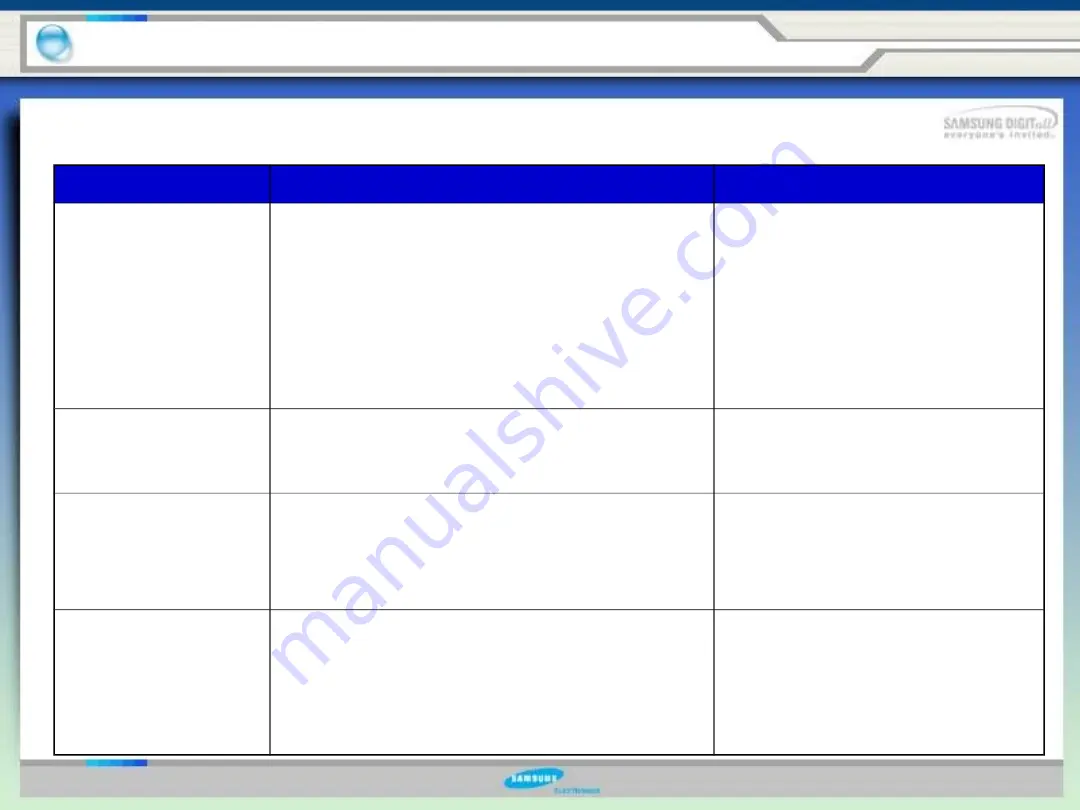
91
6-1. Q&A
6. Reference Information
Problem
Possible Causes
What To Do
Cube dispenser does
not work(on some
models)
1.Icemaker turned off or water supply turned off.
2.Ice cubes are frozen to icemaker feeler arm.
3.Irregular ice clumps in storage container.
4.Dispenser is LOCKED.
1. Turn on icemaker or water supply.
2. Remove cubes and move the feeler
arm to the ON position.
3-1. Break up with fingertip pressure
and discard remaining clumps.
3-2 Freezer may be too warm. Adjust
the freezer control to a colder
setting, one position at a time, until
clumps do not form.
4. Press and hold the CHILD LOCK
for 3 seconds.
Water has poor
taste/odor (on some
models)
Water dispenser has not been
used for a long time.
• Dispense water until all water in
system is replenished.
Water in first glass is
warm (on some
models)
1.Normal when refrigerator is first installed.
2.Water dispenser has not been used for a long
time.
3.Water system has been drained.
1.Wait 24 hours for the refrigerator to
completely cool down.
2.Dispense water until all water in
system is replenished.
3.Allow several hours for replenished
supply to chill.
Water dispenser does
not work(on some
models)
1.Water supply line turned off or not connected.
2.Water filter clogged.
3.Air may be trapped in the water system.
4.Dispenser is LOCKED.
1.See Installing the water line.
2.Replace filter cartridge or remove
filter and install plug.
3.Press the dispenser arm for at least
two minutes.
4.Press and hold the CHILD LOCK
pad for 3 seconds.
Summary of Contents for RS277ACPN
Page 14: ...15 1 7 Dimensions of Refrigerator inches 1 Product Information...
Page 17: ...18 1 10 Cooling Air Circulation 1 Product Information Freezer Refrigerator...
Page 70: ...71 5 1 Block diagram 5 Circuit Descriptions Double Click...
Page 71: ...72 5 2 SCHEMATIC DIAGRAM 5 Circuit Descriptions Double Click...
Page 72: ...73 5 3 WIRING DIAGRAM 5 Circuit Descriptions Double Click...
Page 74: ...75 5 5 CONNECTOR ARRANGEMENT Main Board 5 Circuit Descriptions Double Click...
Page 87: ...88 5 17 Load Drive Circuit 5 Circuit Descriptions Double Click...
Page 92: ...93 6 Reference Information 6 2 Model name nomenclature...
Page 93: ...94 The End Thank you...




































