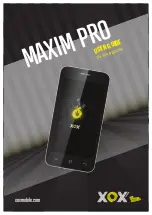Contents
14 Displaying your mobile device screen on the TV
16 Connection Cables for External Devices
18 Switching between external devices connected to the TV
Remote Control and Peripherals
24 About the Samsung Smart Remote (QLED TV / The
Frame(43-inch or larger models) / The Serif / OLED TV)
27 About the Samsung Smart Remote (The Frame (32LS03B
30 About the Samsung Smart Remote (The Sero)
33 Connecting the Samsung Smart Remote to the TV
34 Controlling External Devices with a Samsung Remote
Control - Using the Universal Remote
34 Learn how to use Samsung Smart Remote
36 Controlling the TV with a Keyboard, Mouse, or Gamepad
41 Entering Text using the On-Screen Virtual Keyboard
62 About the Media Home Screen
89 Playing pictures/video/music
112 Setting Up Schedule Viewing
114 Buttons and functions available while recording a program
117 Using the channel edit function
118 Using a Personal Favorites List
119 TV-Viewing Support Functions
127 Adjusting the Picture Quality
130 Changing the Picture Size and Position
131 Setting the Viewing Environment for External Devices
134 Configuring a Sound Mode and Expert Settings
136 Using the Sound Support Functions
138 Using the Time Functions and the Timers
140 Using the Power and Energy Saving Functions
142 Using the Panel Care Functions
143 Updating the TV's Software
144 Using the Parental Settings function