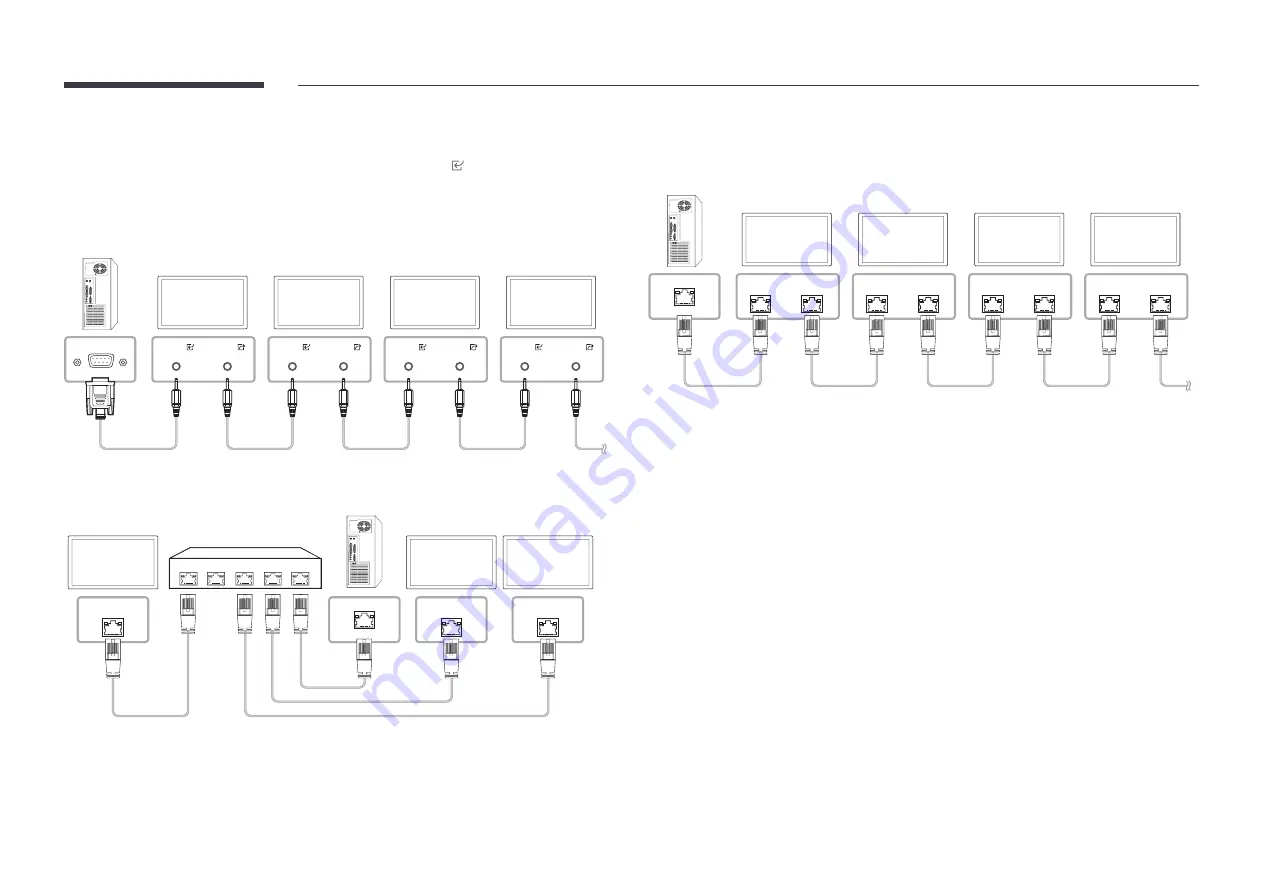
48
Connection
"
Ensure you connect each of the adapters to the correct
RS232C
port on the product.
"
Connecting parts may differ depending on the model.
•
Connection 1
RS232C
IN
RS232C
RS232C
IN
RS232C
RS232C
IN
RS232C
RS232C
IN
RS232C
Monitor 1
Monitor 2
Monitor 3
Monitor 4
PC
•
Connection 2
5
4
3
2
1
LAN
LAN
LAN
Monitor 2
Monitor 1
PC
Monitor 3
•
Connection 3
"
This option is only available for models that have
LAN
ports.
LAN
LAN
LAN
LAN
LAN
LAN
LAN
LAN
Monitor 1
Monitor 2
Monitor 3
Monitor 4
PC






























