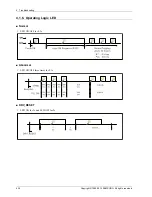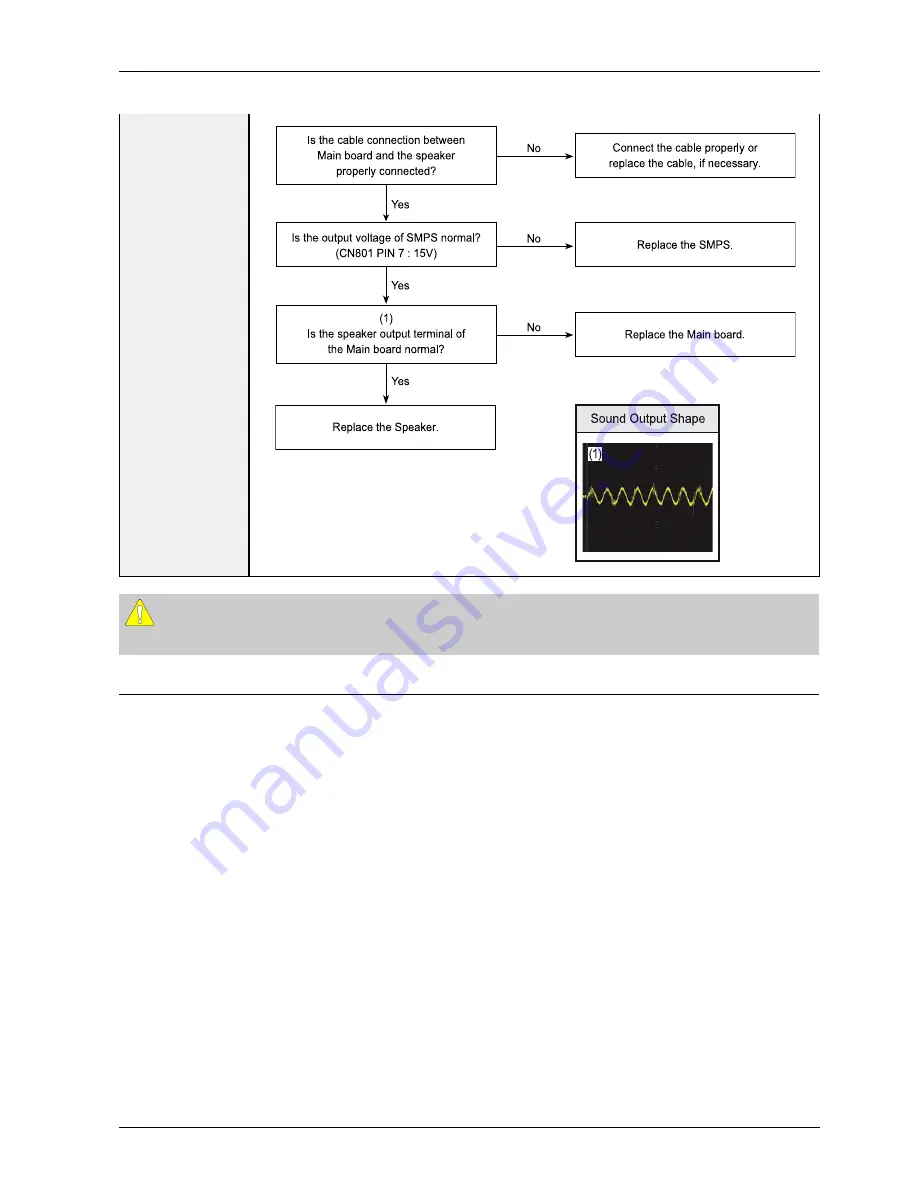
4. Troubleshooting
Ye s
Ye s
Ye s
Re place the S pe a ke r.
Re place the S MP S .
Is th e output volta ge of S MP S norma l?
(CN801 P IN 7 : 15V)
Re place the Main boa rd.
(1)
Is the s pe a ke r output te rmina l of
the Ma in boa rd norma l?
Conne ct the ca ble prope rly or
re place the ca ble, if ne ce s s a ry.
Is the ca ble conne ction be twe e n
Main boa rd a nd the s pe a ke r
prope rly conne cte d?
No
No
No
So und Output S ha pe
(
1)
CAUTION
Make sure to disconnect the power before working on the IP board.
4.1.3. Analog Part Troubleshooting
1) It is easy to check analog video signal than digital video signal.
2) Use reference signal input. (ex. 16 Gray)
3) Check Signal Level and sync.
4) Check Signal path until input of Video Decoder.
•
Tuner → Switch → Video Decoder
•
AV Connector → Switch → Video Decoder
•
Scart → Switch → Video Decoder
Copyright© 1995-2012 SAMSUNG. All rights reserved.
4-7