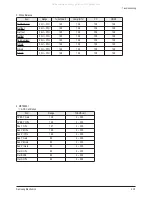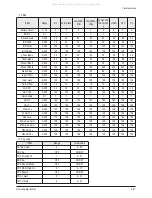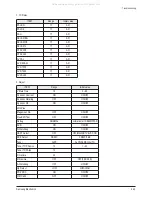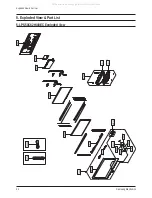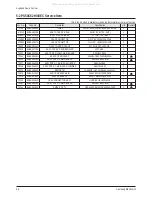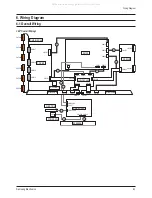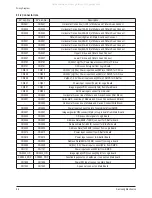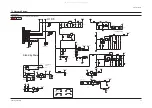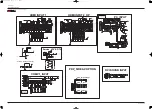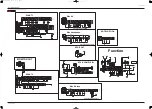Troubleshooting
Samsung Electronics
4-31
4-3 Upgrade
4-3-1 How to Update Flash ROM (with RS-232C Cable)
1. Installthe Flash Downloader
ConnectSet(Service Jack)and Jig Cable to execute Program Update.
2. Flash Downloader program update
- Turn on the TV Set
- Click "Connect" icon on the MSTAR tool.
- Click "Read", and Choose a new S/W.
- Click "Auto", and "Run"
All manuals and user guides at all-guides.com
Summary of Contents for PS50C62HX
Page 9: ...1 6 Samsung Electronics MEMO All manuals and user guides at all guides com...
Page 13: ...2 4 Samsung Electronics MEMO All manuals and user guides at all guides com...
Page 25: ...3 12 Samsung Electronics MEMO All manuals and user guides at all guides com...
Page 58: ...MEMO Samsung Electronics 4 33 All manuals and user guides at all guides com...
Page 67: ...7 2 Samsung Electronics MEMO All manuals and user guides at all guides com...