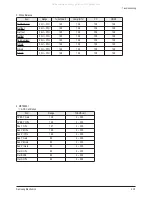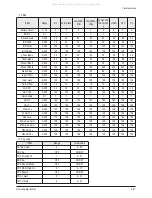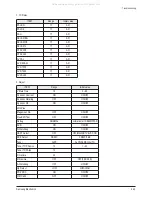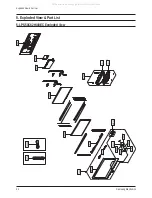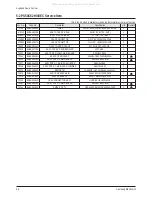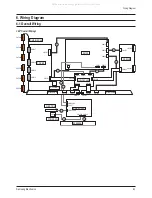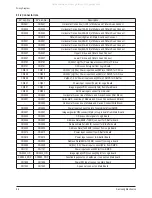Troubleshooting
Samsung Electronics
4-27
■
■
Method of Adjustment
1. Adjust the white balance of AV, Component and DVI Modes.
(AV
→
Component)
a) Set the input to the mode in which the adjustment will be made (RF
→
DTV
→
PC
→
DVI).
* Input signal - VIDEO Mode : Model #2 (744*484 Mode), Pattern #16
- DTV, DVI Mode : Model #6 (1280*720 Mode), Pattern #16
- HDMI Mode : Model #6 (1280*720 Mode), Pattern #16
b) Enter factory color control, confirm the data.
c) Adjust the low light. (Refer to table 1, 2 in adjustment position by mode)
- Adjust sub - Brightness to set the 'Y' value.
- Adjust red offset ('x') and blue offset ('y') to the color coordinates.
* Do not adjust green offset data.
d) Adjust the high light. (Refer to table 1, 2 in adjustment position by mode)
- Adjust red gain ('x') and blue gain ('y') to the color coordinates.
* Do not adjust the green gain and sub-contrast (Y) data.
( SAMSUNG WHITE BALANCE Adjustment PATTERN with FPD )
( SAMSUNG WHITE BALANCE Adjustment PATTERN with FPD )
Low light
Measurement point
Hight light
Measurement point
All manuals and user guides at all-guides.com
Summary of Contents for PS50C62HX
Page 9: ...1 6 Samsung Electronics MEMO All manuals and user guides at all guides com...
Page 13: ...2 4 Samsung Electronics MEMO All manuals and user guides at all guides com...
Page 25: ...3 12 Samsung Electronics MEMO All manuals and user guides at all guides com...
Page 58: ...MEMO Samsung Electronics 4 33 All manuals and user guides at all guides com...
Page 67: ...7 2 Samsung Electronics MEMO All manuals and user guides at all guides com...