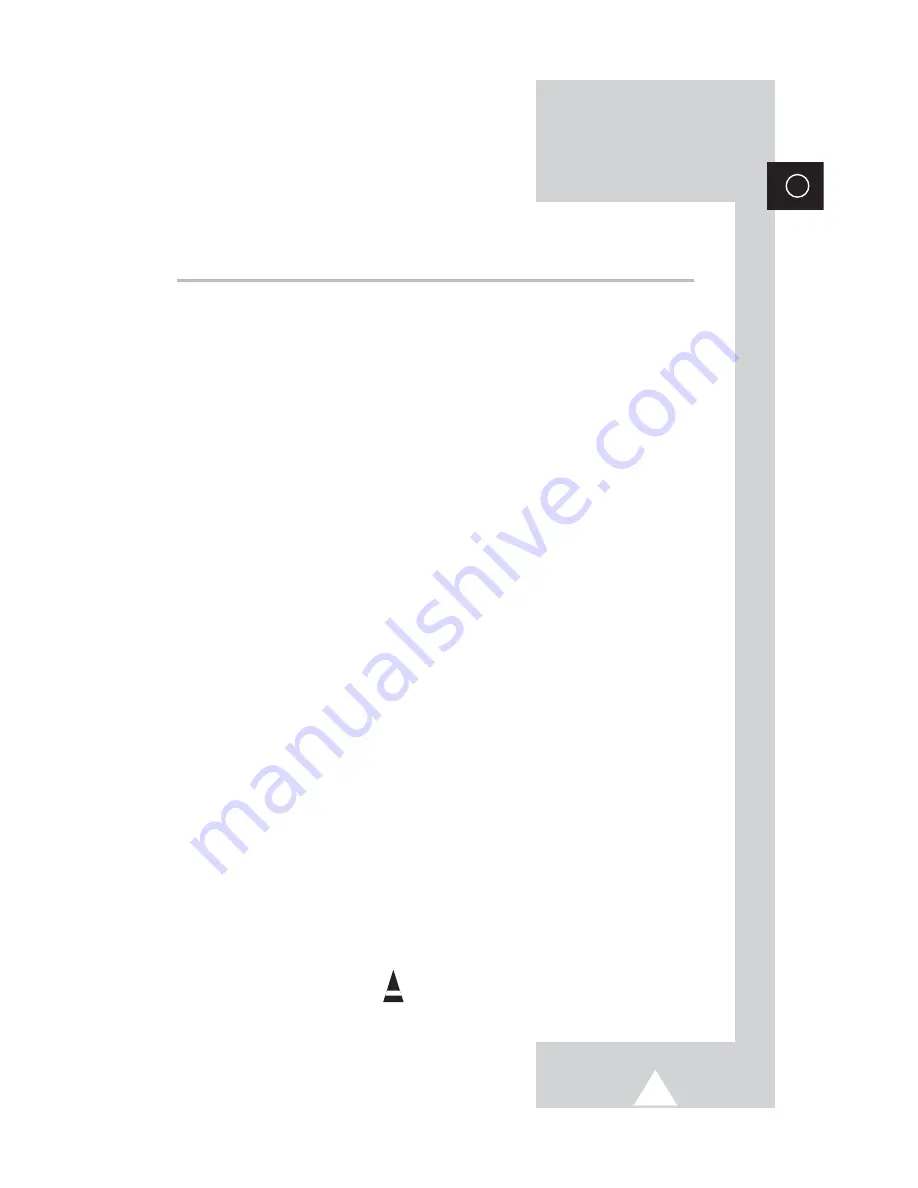
5
ENG
Contents
(continued)
◆
U
SING
Y
OUR
D
ISPLAY
■
Changing the Sound Standard ......................................................................
34
■
Adjusting the Sound Settings ........................................................................
34
■
Extra Sound Settings.....................................................................................
35
- Auto Volume
- Melody
- Pseudo Stereo / Virtual Surround
■
Selecting the DUAL Mode (depending on the model) ...................................
36
■
Setting the Time and Switching the TV On/Off Automatically .......................
37
■
Setting the Sleep Timer .................................................................................
38
■
Viewing the Picture In Picture (PIP) ..............................................................
39
■
Listening to the Sound of the Sub Picture (PC or DVI Mode)........................
41
◆
U
SING THE
T
ELETEXT
F
EATURE
■
Teletext Feature ............................................................................................
42
■
Displaying the Teletext Information ...............................................................
43
■
Selecting Display Options..............................................................................
43
■
Selecting the Teletext Source (Option)..........................................................
44
■
Selecting a Teletext Page..............................................................................
45
◆
U
SING THE
T
ELE
W
EB
F
EATURE
■
TeleWeb Feature (Option).............................................................................
46
■
Using the TeleWeb Menu after Displaying the TeleWeb...............................
47
■
Easy Accessing the TeleWeb Service via the Remote Control .....................
48
◆
A
DDITIONAL
I
NFORMATION AND
C
ONNECTIONS
■
Viewing Pictures From External Sources ......................................................
48
■
Connecting to the External Devices ..............................................................
49
■
Connecting to the DVD Input.........................................................................
50
■
Connecting to the S-Video Input....................................................................
50
■
Connecting to the DVI Input ..........................................................................
51
■
Connecting to the PC Input ...........................................................................
51
■
Setting up Your PC Software (Windows only) ...............................................
52
■
Input Mode (PC/DVI) .....................................................................................
53
■
Pin Configurations .........................................................................................
54
◆
R
ECOMMENDATIONS FOR
U
SE
■
Troubleshooting: Before Contacting Service Personnel................................
55
☛
➢
Press
Important
Note
Symbols




















