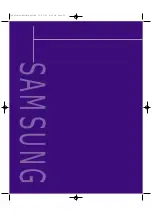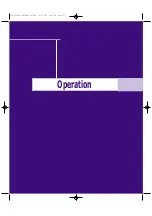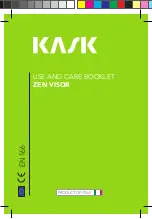Connecting S-VHS VCR
Your TV comes ready to receive high quality S-Video signals from an S-VHS VCR.
1
To begin, follow steps 1–3 in the
previous section to connect an
antenna or cable to your S-VHS
VCR and your TV.
2
Connect a set of audio cables
between the AUDIO OUT jacks on
the S-VHS VCR and the AUDIO
INPUT jacks on the TV. Make sure
the jacks you are using are under-
neath the number “1.”
3
Connect an S-video cable between
the S-VIDEO OUT jack on the VCR
and the S-VHS INPUT jack on the
TV. (An S-video cable is usually
included with the S-VHS VCR.)
Connecting a Second VCR
Your TV can send picture and sound signals to a second, recording VCR. Refer to your VCR’s instructions
for more information on recording with this kind of connection.
1
Connect a set of audio cables
between the AUDIO OUT jacks on
the TV and the AUDIO IN jacks on
the VCR. The VCR’s input jacks
might be on the front or back of the
VCR.
2
Connect a video cable between the
VIDEO OUT jack on the TV and the
VIDEO IN jack on the VCR.
19
PLH403W/PLK405W(eng)USA 10/23/00 4:52 PM Page 19
Summary of Contents for PLK405W - PLK - 405W
Page 6: ...SAMSUNG PLH403W PLK405W eng USA 10 23 00 4 52 PM Page 4 ...
Page 7: ...Your New Wide TV PLH403W PLK405W eng USA 10 23 00 4 52 PM Page 5 ...
Page 14: ...SAMSUNG PLH403W PLK405W eng USA 10 23 00 4 52 PM Page 12 ...
Page 15: ...Connections PLH403W PLK405W eng USA 10 23 00 4 52 PM Page 13 ...
Page 24: ...SAMSUNG PLH403W PLK405W eng USA 10 23 00 4 52 PM Page 22 ...
Page 25: ...Operation PLH403W PLK405W eng USA 10 23 00 4 52 PM Page 23 ...
Page 42: ...SAMSUNG PLH403W PLK405W eng USA 10 23 00 4 52 PM Page 40 ...
Page 43: ...Special Features PLH403W PLK405W eng USA 10 23 00 4 52 PM Page 41 ...
Page 59: ...Appendix SAMSUNG PLH403W PLK405W eng USA 10 23 00 4 52 PM Page 57 ...
Page 64: ...AA68 00778C ENG PLH403W PLK405W eng USA 10 23 00 4 52 PM Page 62 ...