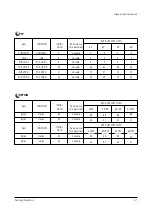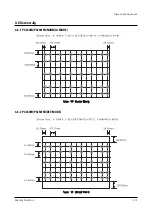Alignment and Adjustments
Samsung Electronics
4-11
4-4-6 F.S. (Fail Safe) Circuit Check
Note : The F.S. Circuit check must be performed
after servicing.
1. Turn on the TV.
2. Select the “STANDARD” video mode.
3. Short F/S Test point (located on the SUB PCB).
Then, both sound and picture disappear.
(Note: Even if the shorted terminals are
removed, both sound and
picture do not appear. This proves the F.S.
circuit is working. )
4. To restore both sound and picture, turn off the
TV and reset it after about 30 seconds.
4-4-7 Static Focus Adjustment
PRECAUTION
1. Select the “STANDARD” video mode.
2. Input a crosshatch pattern.
3. Cover the lenses that are not being adjusted.
4. Connect a convergence jig and read data.
5. Adjust the lens for best focus.
(See Fig, 4-1, next page)
STATIC FOCUS (CONTINUED)
Vary the focus pack VR (Red, Blue) on the
front cabinet. Adjust the TV for best possible
focus around the center of the crosshatch
pattern, without losing overall screen balance.
Figure Crosshatch Pattern
Examine these points together.
4-4-8 Lens Focus Adjustment
PRECAUTIONS
1. Do this adjustment after the static focus
adjustment and the tilt adjustment.
2. Select the “STANDARD” video mode.
(Contrast:100, Brightness:50)
3. Input a crosshatch pattern.
ADJUSTMENT
1. Loosen the lens screws.
2. Cover the two lenses that are not being
adjusted.
3. Adjust the lens, observing the color aberration
vertically and horizontally within 3 blocks of
the center of the crosshatch pattern.
4. When the lens is turned clockwise, the color
aberration will change as follows:
Lens
Color Aberration Change
R Orange - Crimson
G Blue - Red
B Purple - Green
5. Green
lens
adjustment:
Set the lens at the point where Blue just
changes to Red. If the color aberration is
irregular throughout the picture screen, adjust
the lens to show Red color aberration
(approximately 1~3 mm area) within a 3-block
grid around the horizontal center-line. If the
color aberration is irregular, adjust the lens as
shown in the diagram below. (Accurate
alignment of Green is important for overall
color quality.)
6. Red lens adjustment
Set the Red lens at the point where Orange
becomes Crimson.
7. Blue lens adjustment
Set the Blue lens at the point where Purple
becomes Green.
P
L1
L2
RED ABERRATION BLUE ABERRATION
L1, L2 < P
_
Fig. 4-1 Crosshatch Pattern.
Fig. 4-2 Color Aberration
Examine these points together
Summary of Contents for PCL545RX/XAA
Page 2: ...ELECTRONICS Samsung Electronics Co Ltd AUG 2001 Printed in Korea AA68 ...
Page 11: ...Reference Information Samsung Electronics 2 5 2 3 MICOM IIC BUS LINE UP ...
Page 12: ...Reference Information 2 6 Samsung Electronics MENO ...
Page 14: ...Specifications 3 2 Samsung Electronics MENO ...
Page 38: ...Alignment and Adjustments 4 24 Samsung Electronics ...
Page 39: ...Alignment and Adjustments Samsung Electronics 4 25 ...
Page 40: ...Alignment and Adjustments 4 26 Samsung Electronics ...
Page 41: ...Alignment and Adjustments Samsung Electronics 4 27 1 4 8 2 Perfect Focus Factory Mode ...
Page 42: ...Alignment and Adjustments 4 28 Samsung Electronics 2 3 4 ...
Page 58: ...Alignment and Adjustments 4 44 Samsung Electronics MENO ...
Page 62: ...MEMO 5 4 Samsung Electronics ...
Page 67: ...Exploded View Part List Samsung Electronics 6 5 6 5 HCL47WX XAA HCL4715WX XAA ...
Page 69: ...Exploded View Part List Samsung Electronics 6 7 6 7 HCL552WX XAA HCL5515WX XAA ...
Page 71: ...Exploded View Part List Samsung Electronics 6 9 6 9 HCL652WX XAA HCL6515WX XAA ...
Page 162: ...7 90 Samsung Electronics MEMO ...
Page 163: ...Samsung Electronics Block Diagrams 8 1 8 Block Diagram 8 1 Main Signal Progressive ...
Page 164: ...Block Diagrams 8 2 Samsung Electronics 8 2 Video Signal ...
Page 165: ...Samsung Electronics Block Diagrams 8 3 8 3 Sound Signal ...
Page 170: ...8 8 Video S W Signal Change Block Diagrams 8 8 Samsung Electronics ...
Page 177: ...10 Schematic Diagrams Samsung Electronics Schematic Diagrams 10 1 10 1 MAIN 1 ...
Page 178: ...Schematic Diagrams 10 2 Samsung Electronics 10 2 MAIN 2 ...
Page 179: ...Samsung Electronics Schematic Diagrams 10 3 10 3 MAIN 3 TP02 TP01 TP01 TP02 ...
Page 180: ...Schematic Diagrams 10 4 Samsung Electronics 10 4 MAIN 4 ...
Page 181: ...Samsung Electronics Schematic Diagrams 10 5 10 5 MICOM TP04 TP03 TP03 TP04 ...
Page 182: ...Schematic Diagrams 10 6 Samsung Electronics 10 6 POWER ...
Page 183: ...Samsung Electronics Schematic Diagrams 10 7 10 7 SOUND ...
Page 184: ...Schematic Diagrams 10 8 Samsung Electronics 10 8 CRT ...
Page 185: ...Samsung Electronics Schematic Diagrams 10 9 10 9 3D COMB ...
Page 188: ...Schematic Diagrams 10 12 10 11 SUB 2 TP14 TP13 TP13 TP14 ...
Page 190: ...Schematic Diagrams 10 14 Samsung Electronics 10 13 A V TERMINAL ...
Page 191: ...Samsung Electronics Schematic Diagrams 10 15 10 14 AV CONTROL ...
Page 192: ...Schematic Diagrams 10 16 Samsung Electronics 10 15 CONVERGENCE TP18 TP19 TP20 TP21 TP22 TP23 ...
Page 193: ...Samsung Electronics Schematic Diagrams 10 17 10 16 CONVERGENCE SDC11 1 ...
Page 194: ...Schematic Diagrams 10 18 Samsung Electronics 10 17 CONVERGENCE SDC11 2 ...
Page 195: ...Samsung Electronics Schematic Diagrams 10 19 10 18 PERFECT FOCUS PHOTO SENSOR INTERFACE BOARD ...
Page 196: ...Schematic Diagrams 10 20 Samsung Electronics 10 19 CAPTION ...
Page 197: ...Samsung Electronics Schematic Diagrams 10 21 10 20 AV FRONT ...
Page 198: ...Schematic Diagrams 10 22 Samsung Electronics 10 21 CONTROL VM CONTROL VM ...
Page 199: ...Samsung Electronics Schematic Diagrams 10 23 10 22 DW 1 ...
Page 200: ...Schematic Diagrams 10 24 Samsung Electronics 10 23 DW 2 ...