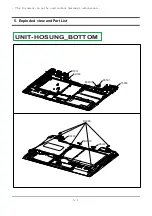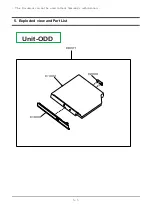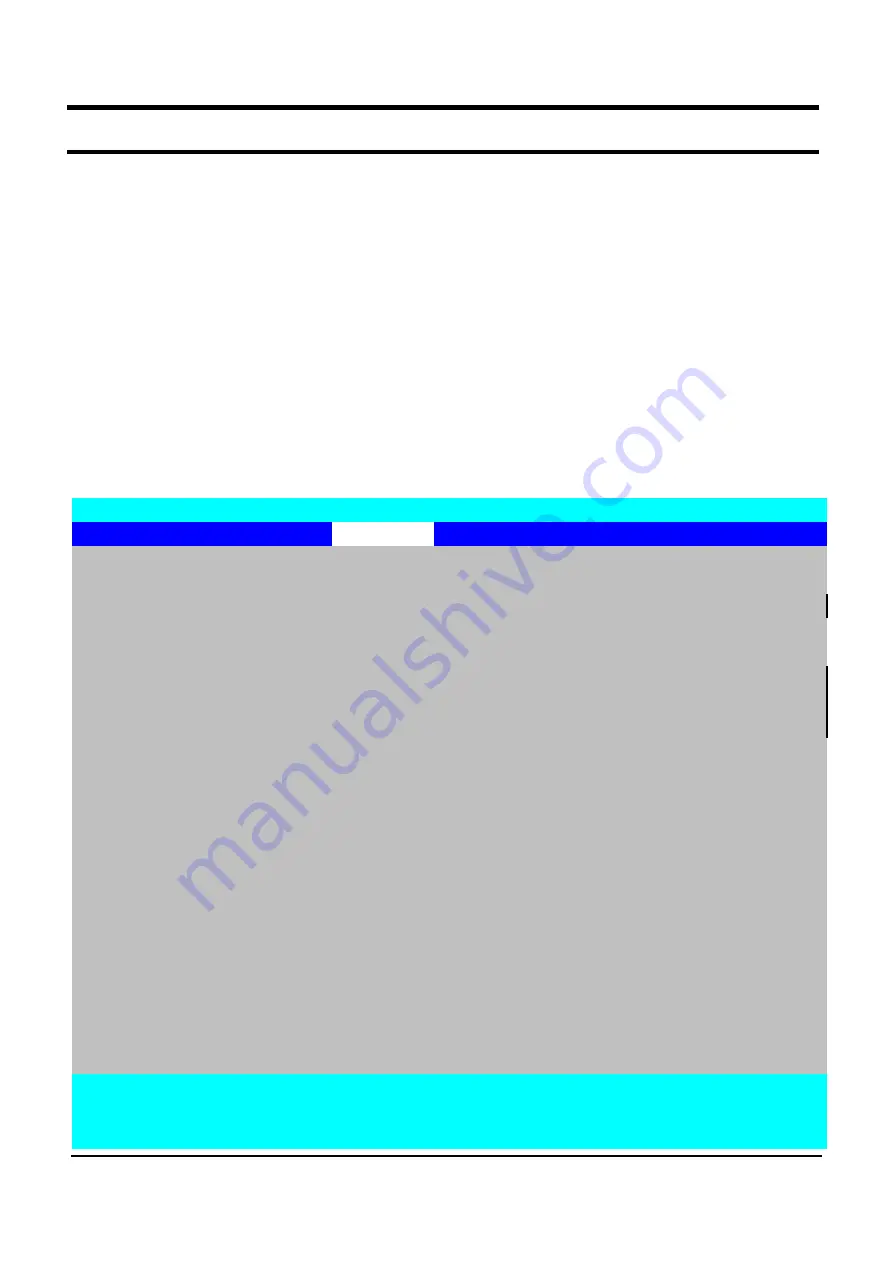
2- 20
2. Introduction and Specification
Security
set Supervisor Password
=> Can set Supervisor Password.
set User Password
=> Can set User Password.
set HDD Password
=> Can set HDD Password.
Password on Boot
=> If users use this function, the users need the password when they boot the system.
Supervisor Password should be set before use of this function.
Fixed Disk Boot Sector
=> If [Write Protect] is selected, users can't use the Boot sector of HDD.
Phoenix BIOS Setup Utility
Main
Advanced
Security
Boot
Exit
Item Specific Help
Supervisor Password
Clear
User Password
Clear
HDD Password
Clear
Supervisor Password
controls access to the
Set Supervisor Password
[Enter]
setup utility.
Set User Password
[Enter]
Set HDD Password
[Enter]
Password on Boot
[Enabled]
Fixed disk boot sector
[Normal]
F1
Help
↑↓
Select Item
F5/F6
Change Values
F9
Setup Defaults
ESC
Exit
←→
Select Menu
Enter
Select▶ Sub-Menu
F10
Save and Exit
- This Document can not be used without Samsung's authorization -