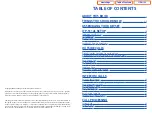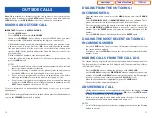OfficeServ 500
USER INSTRUCTIONS
TECHNICAL MANUAL
PART 1 MARCH 2004
1.23
1.16 SETTING A PROGRAMMED MESSAGE
When you will be away from your phone for any length of time, you can leave a
programmed message. Display stations calling you will see this message and be
informed of your status or follow your instructions.
ACTION
DISPLAY
1. Press
the
transfer key
followed by
115
Display shows
[201] PGMMSG(00)
CANCEL VAC MSG
2. Dial
00
–
20
to select message number, e.g.,
05
OR
[201] PGMMSG(05)
PAGE ME
Press
UP
or
DOWN
to select message
3. Press the left or right soft key to return to step 2
OR
Press the
transfer key
to store and exit
Home Page
Table of Contents