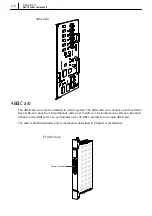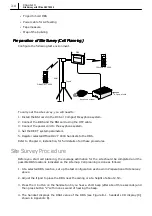1–2
Chapter 1
DECT System Overview
What is DECT ?
History
DECT was born in 1988 when the European Conference of Postal and Telecommunications Ad-
ministrations (known as CEPT) decided to standardise on a Pan-European cordless communica-
tion format which would operate just below 2GHz. Later in 1988 the ownership of the DECT stan-
dard was handed over to the European Telecommunications Standards Institute (ETSI) which has
been responsible for the development of the standard since then.
What Standards Define DECT ?
ETSI regulations that define DECT are CTR-06, CTR-10, and CTR-22.
CTR
CTR
CTR
CTR----06
06
06
06
CTR-06 is the standard which defines all the Radio Frequency (RF) tests which need to be carried
out on the DECT physical layer. CTR-06 specifies all transmitter and receiver tests, detailing test
conditions, techniques and specifications.
CTR
CTR
CTR
CTR----10
10
10
10
CTR-10 is the standard which specifies the audio test requirements for DECT, making sure that
DECT equipment meets all of the required performance criteria for audio quality, distortion, etc.
CTR
CTR
CTR
CTR----22
22
22
22
CTR-22 defines the Generic Access Profile, the ability of a manufacturer’s equipment to operate
with every other manufacturer’s.
Specifications for DECT
DECT is a standard for cordless telecommunication among European countries adopting the
DECT as a standard for their own cordless telecommunication. DECT uses pico-cellular technol-
ogy and can handle high-density traffic. Specifications for DECT are as follows:
• Frequency:
1880-1900MHz (20MHz bandwidth)
• RF channel bandwidth:
1.728MHz
• Number of carriers:
10
• Channel spacing:
2 MHz
• Multiple access scheme:
TDMA/FDMA/TDD
• Number of time slots in one:
24
• Number of duplex channels per frame:
12
• GFSK (Gaussian Frequency Shift
Keying) Modulation
• G721 ADPCM 32kHz voice coding
• Data transmission rate per one slot is
1.152Mbps
• DECT identifier and registration:
The identifier is used for authentication of DECT handsets at registration, declaration of hand-
set location to the DBS, and handover.
Summary of Contents for Office DECT 8000
Page 1: ...SAMSUNG Office DECT 8000 Installation and Programming Manual ...
Page 64: ...6 10 Chapter 6 Maintenance ...
Page 65: ...6 11 ...
Page 66: ...6 12 Chapter 6 Maintenance ...
Page 67: ...6 13 ...
Page 68: ...6 14 Chapter 6 Maintenance ...
Page 69: ...6 15 ...
Page 70: ...6 16 Chapter 6 Maintenance ...