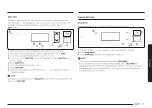English 25
Gas o
v
en
Delay Start
The Delay Start function lets you use the kitchen timer to automatically start
and stop another cooking program. You can set Delay Start so that it delays the
automatic start of a cooking operation you select by up to 12 hours.
Mode
: Bake
3
6
7
2
4
5
1.
Place the container with the food on a rack, and then close the door.
2.
Press the pad corresponding to a desired cooking mode such as
Bake
.
3.
If necessary, change the temperature using the
or
.
4.
If necessary, press
Cook Time
and set the cooking time (see "
" on
previous page).
5.
Press
Delay Start
.
6.
Set the starting time using the
or
.
7.
Press
START/SET
.
8.
The oven starts cooking at the set time, and turns off automatically when it
completes cooking.
NOTE
To change the starting time, press
Delay Start
, and enter a new starting time, and
then press
START/SET
.
Special features
Keep Warm
Keep cooked food warm at a low temperature for up to 3 hours.
3
2
1.
Place the container with the food on a rack, and then close the door.
2.
Press
Keep Warm
.
3.
Press
START/SET
. The oven heats up to 175 °F (80 °C).
NOTE
•
You can cancel warming at any time by pressing
OFF/CLEAR
.
•
To set the warming function during a timed cooking, press
Keep Warm
in
timed cooking mode. When the timed cooking is complete, the oven will lower
the temperature to the warming default, and keep that temperature until the
warming finishes or is canceled.
Summary of Contents for NX60A6111SW
Page 1: ...GasFree StandingRange User manual NX60 61 S...
Page 49: ...Memo...