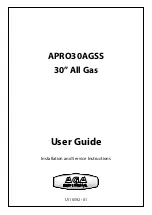41
_ Operating the oven
Sound on/off
By using this feature, you can set the oven controls to operate silently.
How to turn the sound on or off
1
. Press
Oven Light
and the
0
number pad at the same time for 3
seconds.
The display will show
Snd On
(sound on) or
Snd OFF
(sound off ).
The default setting is Snd On.
2
. Press the
0
number pad to select OFF or ON.
Pressing the
0
number pad changes the mode between Snd On
and Snd OFF.
3
. Press the
START/SET
pad.
Control lockout
This feature will allow you to lock the buttons on the touch pad so they cannot be activated
accidentally.
How to activate the control lockout feature
1
. Press the
HOLD 3 SEC
pad for 3 seconds.
The display will show Loc and a Lock icon continuously, as well as
the current time.
All functions must be cancelled before the control lockout is
activated.
This function is available under 400 °F.
How to unlock the controls
1
. Press the
HOLD 3 SEC
pad for 3 seconds.
Loc
and the
lock icon
will disappear from the display.
TurninG The oVen liGhT on And off
• The oven light turns on automatically when the door is opened.
• The oven light turns off automatically when the door is closed.
• You can turn the oven light on and off manually by pressing the OVEN LIGHT pad.
NE595R0ABSR_AA_DG68-00433A_EN.indd 41
2012-02-22 �� 7:03:27