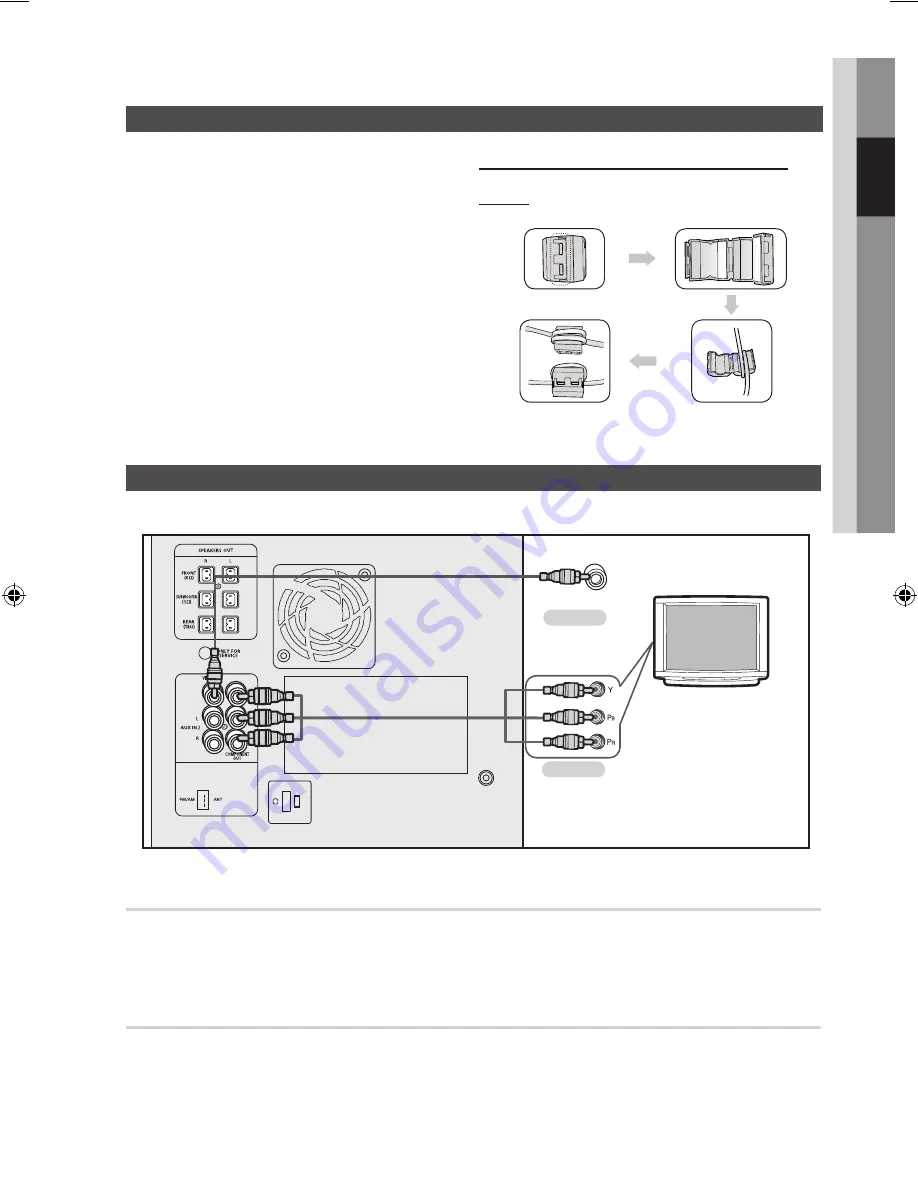
12
English
English
13
02
Connections
Connecting the Video Out to your TV
Choose one method for connecting to a TV.
METHOD 1 : Component Video (BETTER QUALITY)
If your television is equipped with Component Video inputs, connect a Component video cable (not supplied)
from the
COMPONENT OUT
(Pr, Pb and Y) Jacks on the back of the product to the Component Video
Input Jacks on your TV.
METHOD 2 : Composite Video (GOOD QUALITY)
Connect the supplied Video cable from the
VIDEO OUT
jack on the back of the product to the VIDEO IN jack
on your TV.
Connections
COMPONENT IN
VIDEO INPUT
TV
METHOD 2
(supplied)
METHOD 1
( not supplied)
If you attach a Toroidal ferrite core to the Power
cable, it will help to prevent RF interference from
radio signals.
1.
Pull
the fixing tab of the Toroidal ferrite core to open
it.
2.
Attac
h the Toroidal ferrite core to the Power cable
as shown and press it until it clicks.
Installing Toroidal ferrite to Power
cable
Attaching the toroidal ferrite core to the Power cable (optional)
Lift up to release the lock and open the core.
Press to lock it back
Make two rounds on the coil with the cable.
MX-E750D-D760D-E770D-ENG-with AM-0417.indd 13
2012-5-4 13:13:59
Summary of Contents for MX-E750D
Page 36: ...Code No AH68 02454B Rev 0 0 ...














































