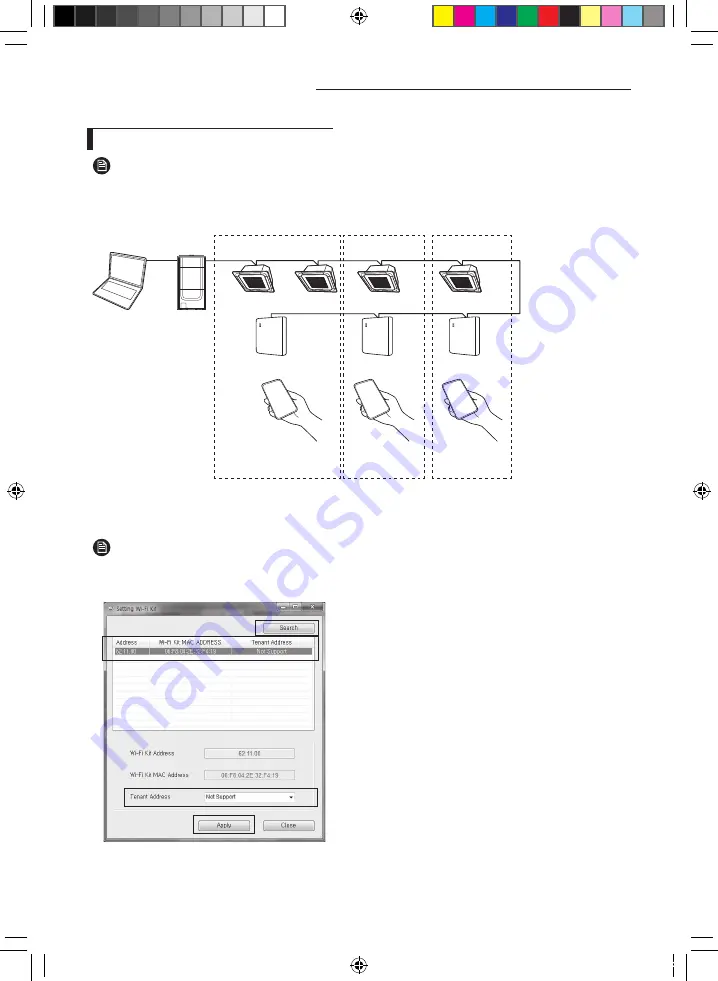
12
Setting individual usage of indoor unit
•
Multi tenant function is to set controlling and monitoring of indoor units assigned to one group channel address
(RMC1) by identical tenant address of Wi-Fi kit.
For individual usage of indoor units connected to outdoor unit, installing multiple number of Wi-Fi kit allows classifying
indoor units by group channel address (RMC1).
S-NET pro 2
Setting group channel
address of indoor unit and
tenant address of Wi-Fi kit
Tenant address 1
Hair shop
Café
Mart
Tenant address 2
Tenant address 3
Group channel address 1
2
3
1. Install Wi-Fi kits as number of groups to use.
f
f
Maximum number of Wi-Fi kit that can be connected to outdoor unit module is 4.
f
f
Maximum number of indoor unit installation that can be connected to Wi-Fi kit is 16.
•
You can change names of each Wi-Fi kit on your smartphone.
You cannot change names of other connected smartphones.
2. Set tenant address to each Wi-Fi kit by Wi-Fi kit setting function on installation program (S-NET pro 2).
①
②
③
④
1) Click
Search
to find connected Wi-Fi kits.
NOTE
NOTE
How to install Wi-Fi kit
MULTI WIFI-APP-EU_IBIM_EN.indb 12
2017-05-30 오전 10:59:53












































