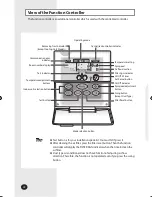E-
4
Getting Started
You have just purchased a function controller and it has been installed by your
installation specialist.
Your user’s manual contains much valuable information on using your function
controller. Please take time to read as it will help you take full advantage of
the unit’s features.
In the main part of the document, you will find a series of step-by-step
procedures for each function available.
The illustrations in the step-by-step procedures use three different symbols:
PRESS
PUSH
HOLD DOWN
View of the Function Controller
The function controller is an additional controller which is used with the centralized controller.
Swing button
(Except Duct Type)
Filter Sign indicator
Mode selection button
Communication error
indicator
Room number display
Test indicator
Indoor unit selection button
Test button
Filter Reset button
Temperature adjustment
buttons
Removing frost indicator
(Except Cooling Only Models)
Temperature setting
Fan speed
Air flow direction
On/Off & Timer
Set/Cancel button
Fan speed adjustment
button
On/Off indicator
Operating mode
Centralized controller indicator
Note
Test button is for your installation specialist. You must NOT press it.
After cleaning the air filter, press the filter reset button. Then the function
controller will display the FILTER SIGN indicator when the time to clean the
air filter.
Duct type air conditioner does not have function of adjusting air flow
direction. Therefore, the function is not operated even if you press the swing
button.
MCM-A100_IB_E_27317.indd 4
2007-01-31 ソタタ・10:26:57
Summary of Contents for MCM-A100
Page 16: ......