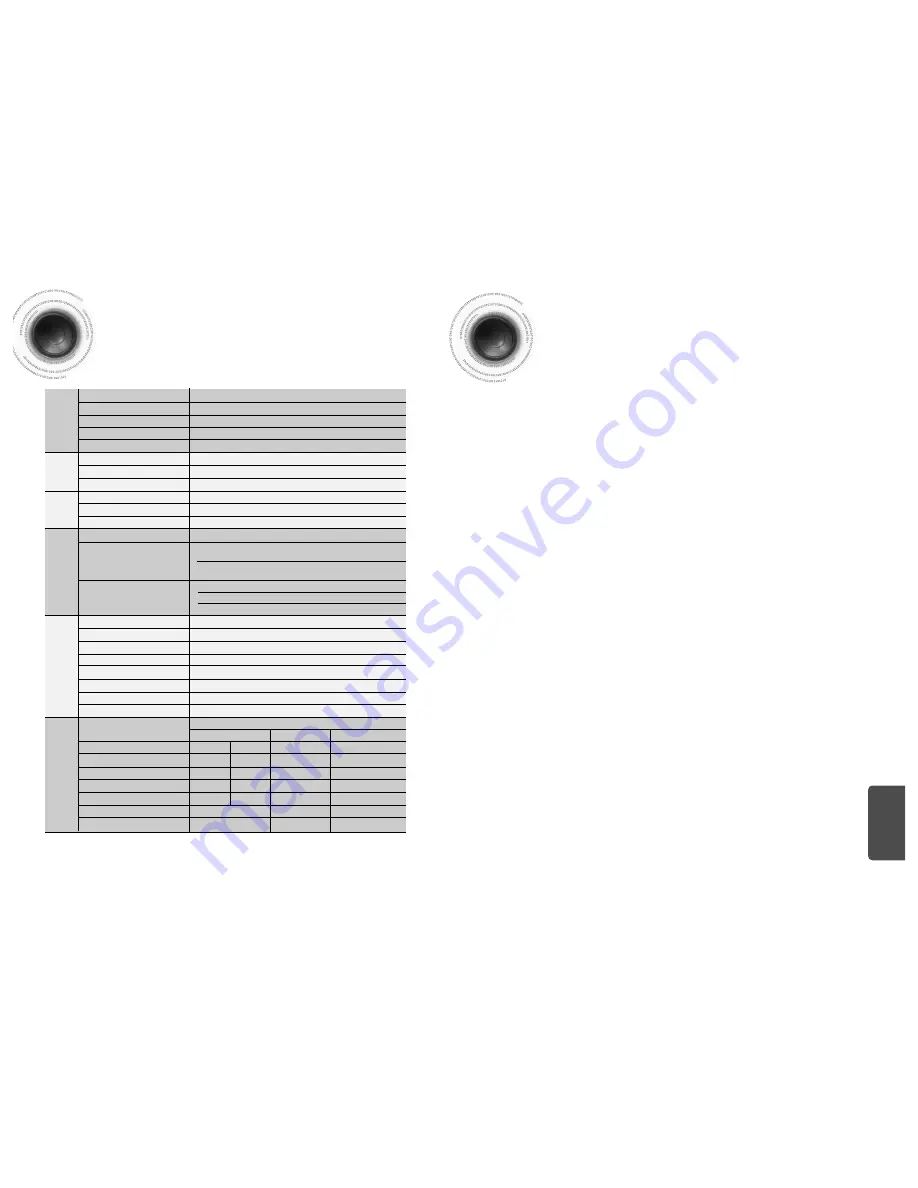
MISCELLANEOUS
Specifications
75
76
Impedance
Frequency range
Output sound pressure level
Rated input
Maximum input
Dimensions
(W x H x D)
Weights
S
P
E
A
K
E
R
5.1ch speaker system
Front/Wooferspeaker
6
Ω
x 2 6
Ω
x 2
150Hz~20kHz 30Hz~150Hz
85dB/W/M 85dB/W/M
60W 75W
120W 150W
258 x 330 x 390 mm
8.0 Kg
Rear speaker
6
Ω
X2
150Hz~20KHz
86dB/W/M
60W
120W
200 x 107 x 100 mm
0.85 Kg
Speaker system
Power Consumption
Weight
Dimensions (W x H x D)
Operating Temperature Range
Operating Humidity Range
Usable Sensitivity
S/N Ratio
Distortion
Usable Sensitivity
S/N Ratio
Distortion
Composite Video
S-Video
Component Video
Front speaker output
Center speaker output
Rear speaker output
Subwoofer speaker output
Frequency range
S/N Ratio
Channel separation
Input sensitivity
G
E
N
E
R
A
L
T
U
N
E
R
F
M
T
U
N
E
R
A
M
O
U
T
P
U
T
V
I
D
E
O
A
M
P
L
I
F
I
E
R
110W
11Kg
370 x 332 x 270 mm
+5°C~+35°C
10%~75%
12dB
55dB
0.8%
60dB
35dB
2%
1.0Vp-p(75
Ω
load)
Luminance Signal : 1.0Vp-p(75
Ω
load)
Color Signal : 0.286Vp-p(75
Ω
load)
Y:1.0Vp-p(75
Ω
load)
Pr:0.70Vp-p(75
Ω
load)
Pb:0.70Vp-p(75
Ω
load)
60W x 2(6
Ω
)
60W(6
Ω
)
60W x 2(6
Ω
)
75WX2(6
Ω
)
20Hz~20kHz
70dB
55dB
(AUX)500mV
Memo
Center speaker
6
Ω
150Hz~20KHz
86dB/W/M
60W
120W
200 x 107 x 100 mm
0.85 Kg

































