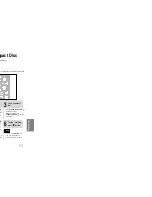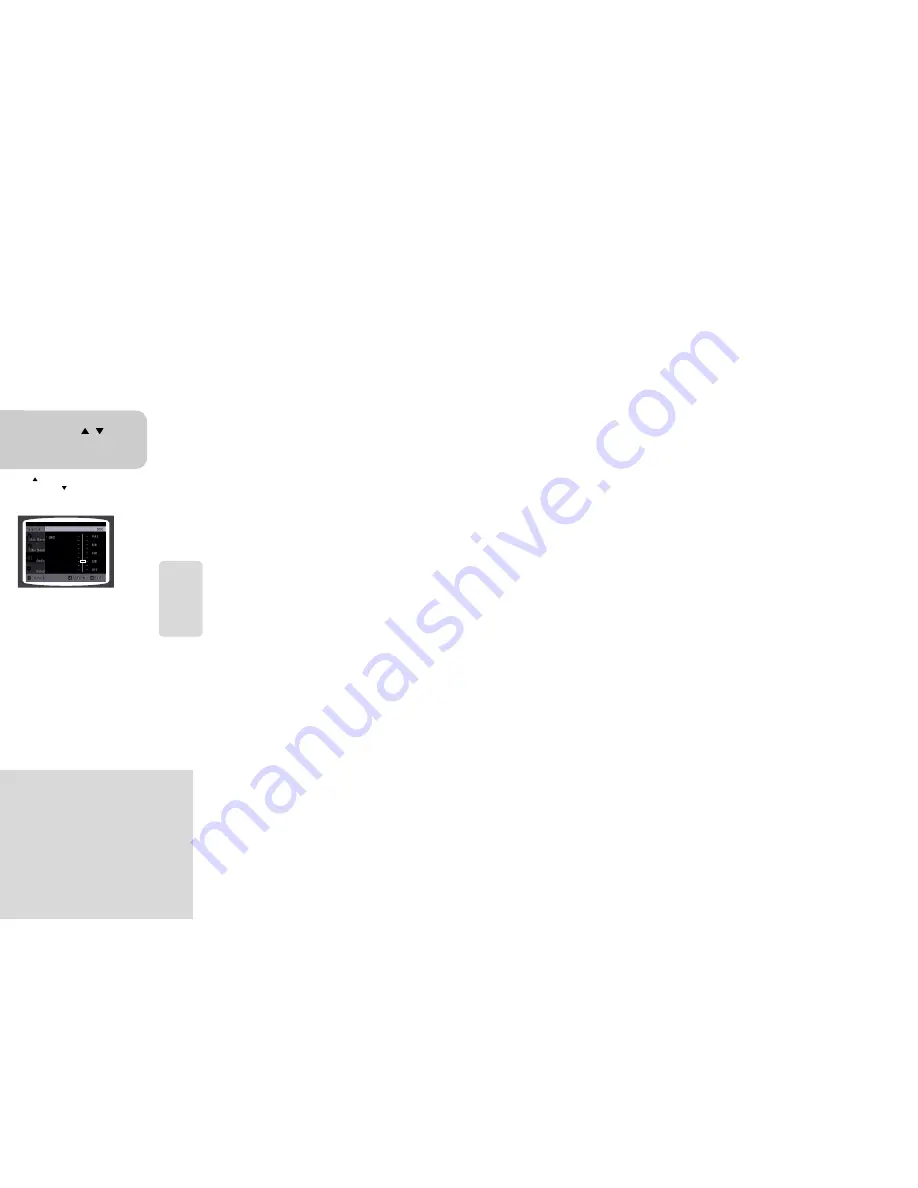
53
54
Setting the DRC
(Dynamic Range Compression)
You can use this function to enjoy Dolby Digital sound when watching movies at
low volume at night.
1
2
In stop mode,Press
MENU
button.
Press Cursor button to
move to ‘Audio’ and then
press
ENTER
button.
3
4
If “
DRC
” is selected,
press
ENTER
.
Press Cursor , to
adjust the ‘DRC’.
Press
RETURN
button to return to the previous level.
Press
MENU
button to exit the setup screen.
SETUP
•
The Cursor button is pressed, the greater the
effect, and the Cursor button is pressed, the
smaller the effect.
Summary of Contents for MAX-DC990
Page 1: ...NT SYSTEM HOST MP3 CD CD R RW 0 ual MONO ST ...
Page 5: ...8 Replace the battery cover 3 cells polarity to and to ar may differ in voltage PREPARATION ...
Page 6: ...10 L SL SW Subwoofer Rear Speaker L Front Speaker L CONNECTIONS ...
Page 23: ...SETUP 3 on Press Cursor button to move to LOGO and then press ENTER button e vel 44 ...
Page 31: ...60 TAPE DECK back modes which atically k Mode ...
Page 41: ...MISCELLANEOUS 80 ...