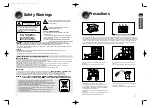ENG
27
Angle Function
This function allows you to view the same scene in different angles.
DVD
2
Press Cursor
button to move to
ANGLE display.
1
Press INFO button.
•
Each time the button is pressed, the angle changes as follows:
3
Press Cursor , buttons or numeric buttons
to select the desired angle.
•
The Angle function works only with discs on which multiple angles
have been recorded.
Note
Skipping Scenes/Songs
DVD
MP3
DVD
MP3
Briefly press .
•
Each time the button is pressed briefly during playback, the previous or next chapter,
track, or directory (file) will be played.
•
But, you cannot skip chapters consecutively.
TITLE 01/05 CHAPTER 002/040
TITLE 01/05 CHAPTER 004/040
28
OPERA
TION
DEMO/DIMMER
POWER
CD RIPPING
CANCEL
STEP
MUTE
VOLUME
MENU
AUDIO
EXIT
SUB
TITLE
SLEEP
INFO
REPEAT
SLOW
MO/ST
P.SOUND
DSP/EQ
TIMER/CLOCK
TUNER
MEMORY
SD/HD
P.BASS
ECHO
ENTER
RETURN
TUNING
PAUSE
STOP
PLAY
DVD
TUNER
AUX
USB
ZOOM
LOGO
REMAIN
TIMER
ON/OFF
-
MIC VOL.
+
RDS DISPLAY
PTY-
PTY SEARCH
PTY+
TA
Step Function
DVD
Press STEP button.
•
The picture moves forward one frame each time the button is pressed
during playback.
•
No sound is heard during slow playback and step motion playback.
1~38-DA66-RDS ENG 2008.5.22 2:48 PM Page 30