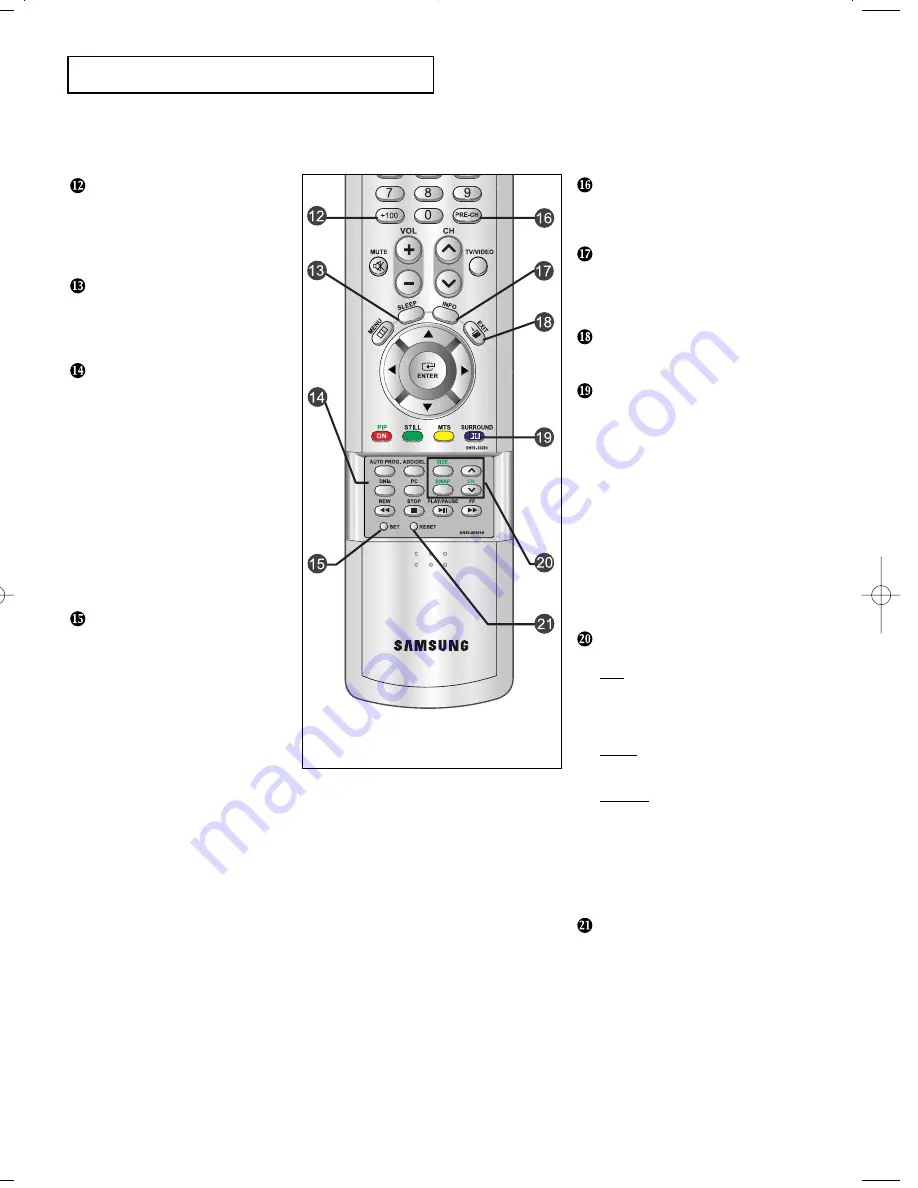
English-
5
Y
O U R
N
E W
T V
PRE-CH
Tunes to the previous channel.
(See Page 16)
INFO
Press to display the current channel
and audio/video settings.
(See Page 17)
EXIT
Press to exit the menu.
PIP
See the PIP screen section of this
manual. (See Page 36)
STILL
Press to stop the action during
a particular scene. Press again to
resume normal video.
(See Page 38)
MTS BUTTON
Press to select MONO or STEREO
mode. (See Page 47)
DOLBY DIGITAL BUTTON
Press to enjoy theater-quality 3-D
sound. (See Page 41-45)
PIP CONTROLS
(See Page 37)
CH
Displays the available channels
in sequence.
(These buttons change channels
in the PIP window only.)
SIZE
Press to make the PIP window
double, large or small.
SWAP
Exchanges the video signal that is
currently displayed on the main
screen with the signal in the PIP
window.
(While the main screen is in
PC mode, it does not work.)
RESET
When your remote does not work,
change the batteries and press the
“Reset” button for 2-3 seconds
before use.
+100
Press to select channels over 100.
For example, to select channel 121,
press “+100”, then press “2” and “1”.
(See Page 24)
SLEEP TIMER
Press to select a time for the TV to
turn off automatically.
(See Page 54)
AUTOMATIC CHANNEL
BUTTON
Press to automatically store
selected TV/cable channels.
(See Page 24)
ADD/ERASE
Press to add or erase channels
in the TV’s memory.
(See Page 25)
DNIe BUTTON
Press to improve the digital video
quality. (See Page 40)
PC
Press to switch to the PC mode.
SET BUTTON
venus-02-en 6/28/03 8:14 AM Page 5
Summary of Contents for LTN-325W
Page 8: ...MEMO ...
















































