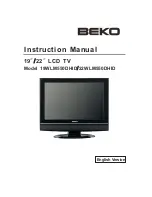3 Alignments and Adjustments
3-7
8. Adjust
Video Mute Time
10
Vol Curve
Large
Melody Volume
4
Ana_Dimm_Max
FEH
LNA PLUS
RFDB-1 Level
2
RFDB-2 Level
5
RFDB-3 Level
9
RFDB-4 Level
24
Hotel Option
Hotel Mode
OFF
Power On Channel 1
Power On Volume
10
Max Volume
100
Local Key Lock
OFF
Power On Source
RF
9. I2C Check
EXE
10. W/B MOVIE
WB Movie
OFF
Color Mode
Movie
W1 R Gain
157
W1 B Gain
76
W1 R Offset
119
W1 B Offset
138
W2 R Gain
142
W2 B Gain
48
W2 R Offset
129
W2 B Offset
143
Movie Contrast
80
Movie Brightness
65
Movie Color
35
Movie Sharpness
35
Movie Color Tone
Warm2
Summary of Contents for LN23R71BAX
Page 22: ...3 Alignments and Adjustments 3 11 Picture 4 3 W B Patten ...
Page 29: ...4 Troubleshooting 4 4 WAVEFORMS 1 2 PC Input V Sync H Sync 3 LVDS Out CLK ...
Page 31: ...4 Troubleshooting 4 6 4 5 HDMI Input CLK WAVEFORMS ...
Page 33: ...4 Troubleshooting 4 8 WAVEFORMS 6 Tuner CVBS Out Pattern Grey Bar ...
Page 35: ...4 Troubleshooting 4 10 WAVEFORMS 7 TS DATA Out CLK DATA 0 8 Eagle Out CLK H Sync ...
Page 38: ...4 Troubleshooting 4 13 WAVEFORMS 9 S VIDEO Input Y C ...
Page 40: ...4 Troubleshooting 4 15 WAVEFORMS 10 Component Input Y Pb ...
Page 137: ...10 Operating Instructions and Installation 10 3 10 3 Remote Control ...
Page 144: ...12 PCB Diagram 12 1 12 PCB Diagram 12 1 Main PCB Diagram ...
Page 145: ...12 PCB Diagram 12 2 12 2 Power PCB Diagram 23 ...
Page 146: ...12 PCB Diagram 12 3 12 3 Power PCB Diagram 26 32 ...
Page 147: ...12 PCB Diagram 12 4 12 4 Power PCB Diagram 40 ...
Page 150: ...13 Circuit Descriptions 13 3 13 2 Main Block ...
Page 161: ...14 Reference Infomation 14 7 14 3 2 Supported Modes 1 ...
Page 162: ...14 Reference Infomation 14 8 14 3 3 Supported Modes 2 ...
Page 163: ...14 Reference Infomation 14 9 14 3 4 Supported Modes 3 ...