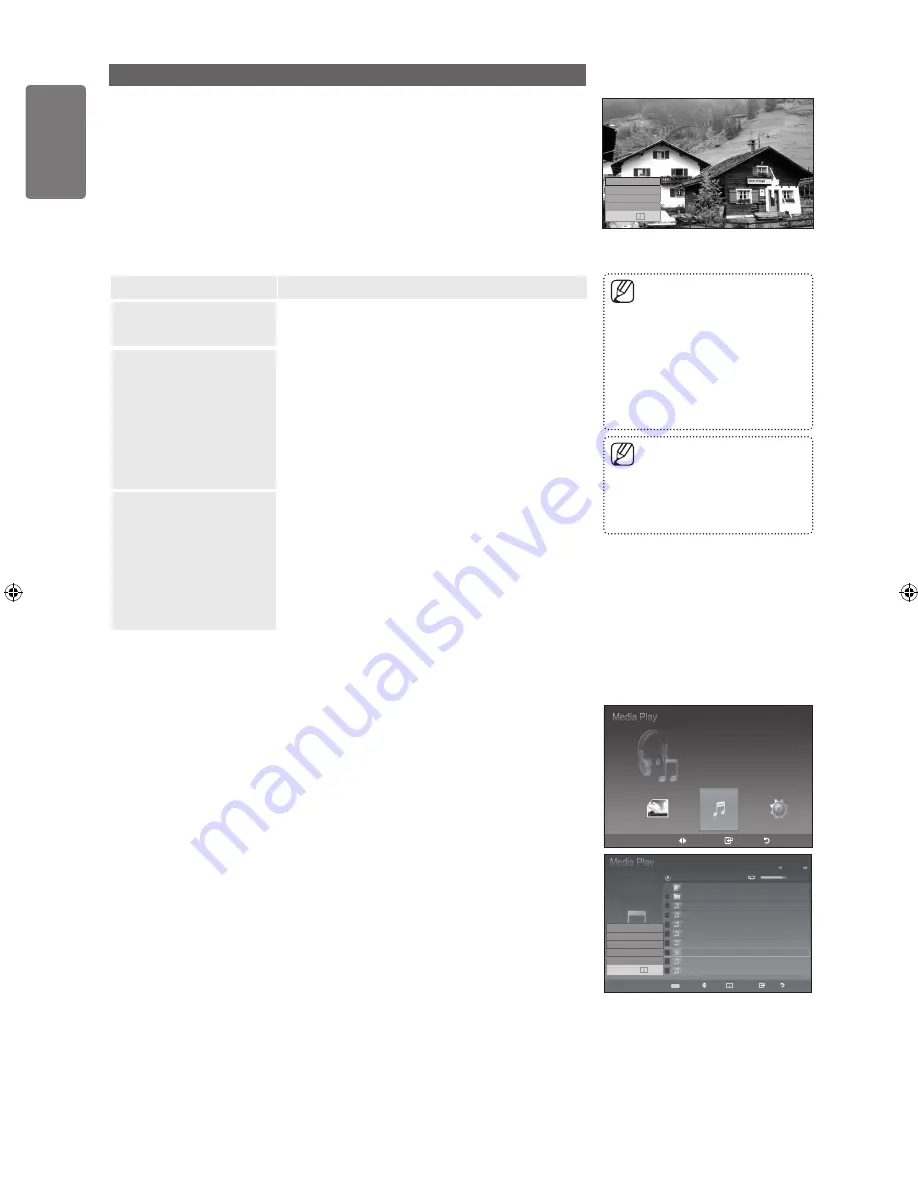
0
English
M
edia P
la
y - USB De
vic
e
Using the Option Menu
1
Complete Steps 1 to 3 of “Using the Media Play Menu”.(Refer to page 38)
2
Press the ◄ or ► button to move to Photo, then press the
ENTER
E
button.
The saved file information is displayed as a folder or file.
3
Press the ▲, ▼, ◄ and ► button to select a file, then press the
ENTER
E
button. Pressing the button over a photo thumbnail displays the photo in full
screen.
4
Press the
INFO
button to display the option (
Start Slide Show, Zoom, Rotate,
List
)
Option
Description
Start Slide Show
Press the ▲ or ▼ button to select
Start Slide Show
,
then press the
ENTER
E
button. You can start a
Slide Show.
■
Zoom
Press the ▲ or ▼ button to select
Zoom
, then press the
ENTER
E
button.
Select the required option by pressing the ▲ or ▼
button, then press the
ENTER
E
button. (
X1, X2, X4
)
x1
: Restore a photo to its original size.
x2
: Zoom-in to a photo x2.
x4
: Zoom-in to a photo x4.
d
/
u
/
l
/
r
: Move the zoomed-in photo up/down/
right/left.
■
■
■
■
■
Rotate
Press the ▲ or ▼ button to select
Rotate
, then press the
ENTER
E
button.
Select the required option by pressing the ▲ or ▼
button, then press the
ENTER
E
button. (
0
°,
90
°,
180
°,
270
°)
0
° : This rotates a photo to its original position
90
° : This rotates a photo by 90 degrees
180
° : This rotates a photo by 180 degrees
270
° : This rotates a photo by 270 degrees
■
■
■
■
■
Using the MP3 List
This menu shows MP3 files from among the files saved on a USB memory
device.
1
Complete Steps 1 to 3 of “Using the Media Play Menu”. (Refer to page 38)
2
Press the ◄ or ► button to move to
Music
, then press the
ENTER
E
button.
The saved file information is displayed as a folder or file.
3
Press the ▲ or ▼ button to move to an icon, then press the
ENTER
E
button.
Pressing the
ENTER
E
button over a musical note icon immediately
plays the music file.
Pressing the
ENTER
E
button over a folder icon shows the music files
included in the folder.
To select a file on the next page, press the
π
or
μ
button to move to
the next page.
4
To select all files or a file, press the
INFO
button to display the Music menus.
Press the
ENTER
E
button to select
Play
,
Repeat Music
,
Delete
,
Delete All
or
Deselect All
. To exit Media Play mode, press the
MEDIA.P
button on the
remote control.
To pan up/down/left/right in the
zoomed-in photo, press the
INFO
button to exit option menu,
then press the ▲, ▼, ◄ and ►
buttons.
Start Slide Show
or
Rotate
is
disabled when the Zoom option is
selected.
■
■
The rotated file is not saved.
Start Slide Show
or
Zoom
is
disabled when the Rotate option
is selected.
■
■
Move
Enter
Return
SUM
861MB/994MBFree
Music
Photo
Music
Setup
Upper Folder
00:04:01
00:04:28
00:04:12
00:05:39
00:04:30
00:04:30
00:03:54
00:05:25
Folder 1
001-001
002-002
003-003
004-004
005-005
007-007
008-008
006-006
006-006
00:04:00
Select Move Option Play Return
Music
1/10 Page
5MB
Jun 1,2008
3/23
Play
Repeat Music :Off
Delete
Delete All
Deselect All
Exit
Start Slide Show
Zoom :X1
Rotate :0°
List
Exit
BN68-02356E.indb 40
2009-06-08 �� 2:55:20






























