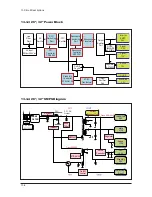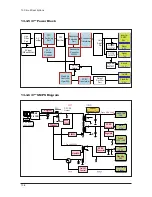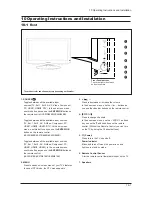10 Operating Instructions and Installation
10-9
10-6 LE32R81BX/LE37R81BX/LE40R81BX Remote Control
1.
Selects a target device to be controlled by the Samsung
remote control (TV, DVD, STB, CABLE, VCR)
2.
Television Standby button
3.
Number buttons for direct channel access
4.
One/Two-digit channel selection
5.
It display "Channel List" on the screen.
6.
Selects the TV mode directly
7.
VCR/DVD Functions
Rewind, Stop, Play/Pause,
Fast/Forward
8.
Volume increase
Volume decrease
9.
Temporary sound switch-off
10. Menu display and change confirmation
11. Returns to the previous menu
12. Returns to the previous menu
13. Picture effect selection
15. Sound effect selection
16. SRS TS XT selection
17. Adjusts 5 separate devices -TV, DVD, STB, CABLE,
or VCR.
18. When pressing this button, a number of buttons on the
remote control (e.g. Selects a target device, volume,
channel and MUTE buttons) light up for a few seconds
and then turn off to save power. This function is to
conveniently use the remote control at night or when dark.
19. Available source selection
20. Previous channel
20. DTV menu display
21. Automatic Power-off
22. Records for Live ( function only)
23. P : Next channel
P : Previous channel
24. Exit the OSD
25. Control the cursor in the menu
26. Use to see information on the current broadcast
27. Picture size selection
28. Runs the Anynet view functions and sets up Anynet
devices. Please refer to the Anynet Owner's Instruction.
29. Picture size selection
30. PIP:Picture-In-Picture On/Off
SOURCE: Input source selection
POSITION: PIP position selection
31. When your remote does not work, change the batteries
and press the "RESET" button for 2-3 seconds before use.
Teletext Functions
6.
Exit from the teletext display
10. Teletext index
14. Alternately select Teletext, Double, or Mix.
19. Teletext mode selection (LIST/FLOF)
20. Teletext sub page
23. P : Teletext next page
P : Teletext previous page
24. Teletext cancel
26. Teletext reveal
11, 13, 27,29 Fastext topic selection
30. PIP:Teletext Hold
30. SOURCE: Teletext Store
30. POSITION: Teletext size selection
▶
The performance of the remote control may be affected by bright light.
▶
This is a special remote control for the visually impaired, and has Braille points on the Power, Channel, STOP,
PLAY/PAUSE and Volume buttons.
Summary of Contents for LE23R87BD
Page 37: ...11 Disassembly and Reassembly 11 6 Memo ...
Page 40: ...13 Circuit Descriptions 13 3 13 2 Main Block ...
Page 79: ...14 Reference Infomation 14 8 14 3 2 Supported Modes 1 ...
Page 80: ...14 Reference Infomation 14 9 14 3 3 Supported Modes 2 ...
Page 81: ...14 Reference Infomation 14 10 14 3 4 Supported Modes 3 ...
Page 87: ...Memo 14 Reference Infomation 14 16 ...
Page 89: ...7 Block Diagrams 7 2 Memo ...
Page 101: ...2 Product Specifications 2 12 Memo ...
Page 112: ...12 PCB Diagram 12 1 12 PCB Diagram 12 1 Main PCB Diagram FOR READY ...
Page 113: ...12 PCB Diagram 12 2 12 2 Main PCB Diagram FOR IDTV ...
Page 114: ...12 PCB Diagram 12 3 12 3 23 SMPS ...
Page 115: ...12 PCB Diagram 12 4 12 4 26 32 SMPS ...
Page 116: ...12 PCB Diagram 12 5 12 5 37 SMPS ...