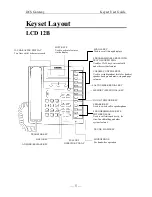DCS Gateway
Keyset User Guide
— 19 —
•
When answered, press the
TRSF
key and dial
*46
to add
the party to the conference.
1. When attempting to add another party to the conference and
you are unable to reach them, press the
TRSF
key
twice
to
return to your previous conversation.
2. It may be necessary to press the
SCROLL
key in order to see
the CONF option on the LCD.
Consultation
You can consult with two parties separately, speaking to one
while the other is on hold. The ‘held’ party cannot hear your
conversation with the party consulted.
•
While engaged in a conversation with a caller, press the
TRSF
key and dial the second party.
•
When connected to the second party, press the
TRSF
key
twice to return to the first caller.
To toggle from one party to the other, press the
TRSF
key
twice
.
OR
Hang up to join the parties together.
Forwarding Calls
You can forward your calls to another station (extension),
group of stations or an external telephone number. If you have
a
FWD
key, a steady red light reminds you that a forward con-
dition is activated.
The following describes how to set specific call forward condi-
tions. Display phone users can use either the procedure shown
under the heading ‘Display Phones’ or the procedure shown
for non-display phones.