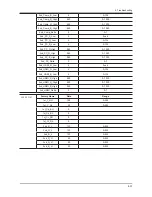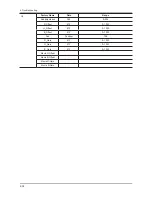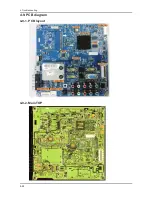4-32
4. Troubleshooting
Amp Check Sum
0x00434F05
Woofer Type
1
1~7
Woofer Scale
0x0h
0x00~0xff
Woofer Check Sum
Speaker EQ
ON
ON/OFF
PEQ Test
0
0~5
Amp Model
STA369B
STA369B/TAS5715/NTP7300
Speaker cut-off Freq
4
0~16
SPDIF PCM Gain
-9dB
-10dB~0dB
Config Option
Factory Name
Data
Range
Num of ATV
1
0~2
Num of DTV
1
0~2
Num of AV
2
0~3
Num of SVIDEO
0
0~3
Num of COMP
2
0~3
Num of HDMI
4
0~4
Num of PC
1
0~1
Num of SCART
0
0~2
Num of DVI
0
0~1
Num of OPTICAL Link
1
0
Num of MEDIA
1
0~1
Num of PANEL KEY
6
0~8
Num of USB Port
2
1~2
Num of HeadPhone
0
0~1
MFT Offset
62.5
62.5/50
Select LCD/PDP
LCD
LCD/PDP
HDMI/DVI SEL
1
1~4
Indicator Led
OFF
ON/OFF
Wall Mount
OFF
ON/OFF
HV Flip
ON
ON/OFF
Num of Display
2
1~2
DVI/HDMI SOUND
Auto
Auto/DVI
HDMI HOT PLUG
Disable
Enable/Disable
HOTPLUG SWITCHING
Boot
Boot/Source
HOT PLUG DURATION
1200ms
0~2000ms
CLK TERM DURATION
1200ms
2000ms
HDMI FLT CNT SIG
200ms
0~1000ms
HDMI FLT CNT LOS
600ms
0~1000ms
UNSTABLE BAN CNT
3500ms
0~10000ms
HDMI Err Cnt
5
0~10
Summary of Contents for LA32C530F1R
Page 49: ...4 4 4 Troubleshooting MAINBOARD T T CON ...
Page 51: ...4 6 4 Troubleshooting MAINBOARD B ...
Page 52: ...4 7 4 Troubleshooting WAVEFORMS 1 PC input V sink H sink R G B 2 LVDS output ...
Page 54: ...4 9 4 Troubleshooting MAINBOARD T ...
Page 55: ...4 10 4 Troubleshooting WAVEFORMS 3 HDMI input RX_Data RX_Clk 2 LVDS output ...
Page 57: ...4 12 4 Troubleshooting MAINBOARD T ...
Page 58: ...4 13 4 Troubleshooting WAVEFORMS 2 LVDS output ...
Page 60: ...4 15 4 Troubleshooting MAINBOARD T ...
Page 61: ...4 16 4 Troubleshooting WAVEFORMS 2 LVDS output ...
Page 63: ...4 18 4 Troubleshooting MAINBOARD B ...
Page 64: ...4 19 4 Troubleshooting WAVEFORMS 4 CVBS OUT Grey Bar 2 LVDS output ...
Page 66: ...4 21 4 Troubleshooting MAINBOARD B ...
Page 67: ...4 22 4 Troubleshooting WAVEFORMS 5 Compnent_Y Gray scale Pb Pr Color bar 2 LVDS output ...
Page 69: ...4 24 4 Troubleshooting MAINBOARD B MAINBOARD T ...
Page 70: ...4 25 4 Troubleshooting WAVEFORMS 6 Speaker out ...
Page 89: ...4 44 4 Troubleshooting 4 9 PCB diagram 4 9 1 PCB layout 4 9 2 Main TOP ...
Page 90: ...4 45 4 Troubleshooting 4 9 3 Main Inner 2 4 9 4 Main Inner 3 ...
Page 91: ...4 46 4 Troubleshooting 4 9 5 Main Bottom ...
Page 92: ...4 47 4 Troubleshooting 4 9 6 Power_32 SMPS 4 9 7 Power_37 SMPS ...
Page 93: ...4 48 4 Troubleshooting 4 9 8 Power_40 SMPS 4 9 9 Power_46 SMPS ...