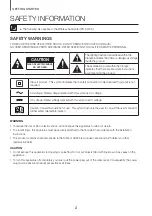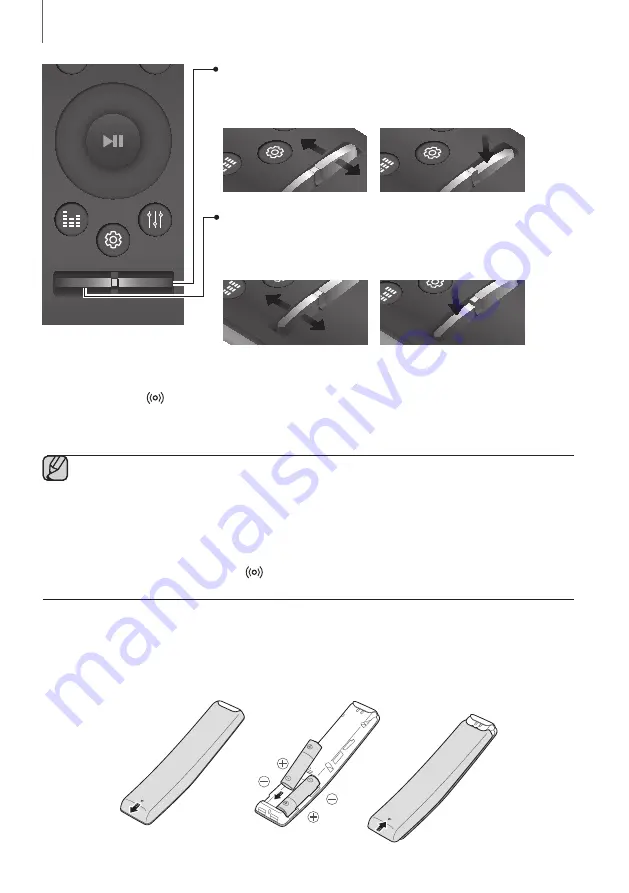
12
DESCRIPTIONS
SOUND
SOURCE
EFFECT
LEVEL
VOL
WOOFER
SOUNDBAR
WOOfer
Push the button up or down to adjust the volume of the subwoofer to -12 or
-6 to +6.
Pressing the button reverts the subwoofer volume to level 0.
EFFE
CT
LEVEL
VOL
WOOFER
SOUNDB
AR
EFFE
CT
LEVEL
VOL
WOOFER
SOUNDB
AR
EFFE
CT
LEVEL
VOL
WOOFER
SOUNDB
AR
EFFE
CT
LEVEL
VOL
WOOFER
SOUNDB
AR
EFFE
CT
LEVEL
VOL
WOOFER
SOUNDB
AR
EFFE
CT
LEVEL
VOL
WOOFER
SOUNDB
AR
EFFE
CT
LEVEL
VOL
WOOFER
SOUNDB
AR
EFFE
CT
LEVEL
VOL
WOOFER
SOUNDB
AR
VOL
Push the button up or down to adjust the volume.
Mute
Press the
VOL
button to mute the sound. Press it again to unmute the sound.
EFFE
CT
LEVEL
VOL
WOOFER
SOUNDB
AR
EFFE
CT
LEVEL
VOL
WOOFER
SOUNDB
AR
EFFE
CT
LEVEL
VOL
WOOFER
SOUNDB
AR
EFFE
CT
LEVEL
VOL
WOOFER
SOUNDB
AR
EFFE
CT
LEVEL
VOL
WOOFER
SOUNDB
AR
EFFE
CT
LEVEL
VOL
WOOFER
SOUNDB
AR
EFFE
CT
LEVEL
VOL
WOOFER
SOUNDB
AR
EFFE
CT
LEVEL
VOL
WOOFER
SOUNDB
AR
+
Controlling the Volume of Soundbar by using your tV remote Control
1.
Press and hold the
SOUnD
button for more than 5 seconds while the Soundbar is turned on.
2.
"on - TV remoTe" appears on the Soundbar's display.
3.
In the TV's menu, set the TV speaker to external speaker.
●
not available in
tV arC
,
Bt
,
HDMi1
and
HDMi2
modes. (available only in
D.in
(optical) and
aUX
modes)
●
on the TV remote control, only the volume and mute buttons are available. other buttons are disabled.
●
TV menus differ by manufacturer and model. refer to the TV's user manual for further information.
●
manufacturers supporting this function:
- VIZIo, LG, Sony, Sharp, PHILIPS, PanaSonIC, ToSHIBa, GrUnDIG, Hisense, rCa
- This function may not be compatible with your TV's remote depending on the remote control's manufacturer.
●
To turn off this function, press the
SOUnD
button for 5 seconds.
"off - TV remoTe" appears on the Soundbar's display.
inSerting BatterieS (aa Battery X2)
Slide the battery cover in the direction of the arrow until it is completely removed.
Insert 2 aa batteries (1.5V) in the c/- polarity. Slide the battery cover back into position.