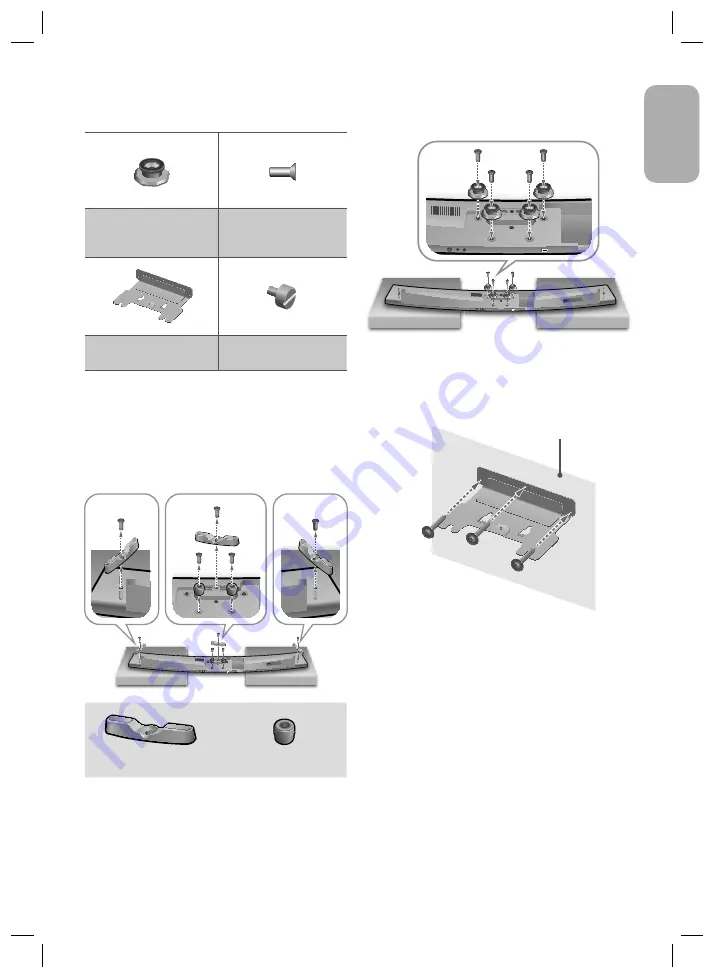
· 15 · English
English
For Soundbar Main Unit (Wallmount
Components)
Holder-Screw 1 (4 EA)
Holder-Screw 2
(for Soundbar main unit
fixing) (4 EA)
Wall-Mount Bracket
Holder-Fix Mount
(for wall-mount fixing)
1.
Place the Soundbar as shown in the illustration,
ensuring that none of the buttons touch the
surface it is lying on.
2.
If the
Holder-Foot
(3 EA) and
Holder-Support
(2 EA) are attached, remove them.
AUX IN
LAN
HDMI IN
OPTICAL IN
HDMI OUT
(TV
-ARC)
SERVICE
SPK ADD
Wi-Fi SETUP
DC 24V
AUX IN
LAN
H
DMI IN
OPTICAL IN
HDMI OUT
(TV
-ARC)
Holder-Foot
Holder-Support
3.
Fix
Holder-Screw 1
(4 EA) and
Holder-Screw 2
(for Soundbar main unit fixing) (4 EA) into the holes
of the Soundbar tightly as shown in the illustration.
AUX IN
LAN
HDMI IN
OPTICAL IN
HDMI OUT
(TV
-ARC)
SERVICE
SPK ADD
Wi-Fi SETUP
DC 24V
SERVICE
SPK ADD
Wi-Fi SETUP
DC 24V
AUX IN
LAN
HDMI IN
OPTICAL IN
HDMI OUT
(TV
-ARC)
4.
Insert the
Wall-Mount Screws
into the 3 holes
one by one to fix the
Wall-Mount Bracket
on the
wall.
Wall
c
Recommended screw : M5
Downloaded from www.vandenborre.be
















































