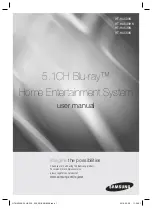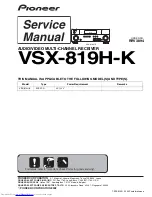10
- English
Connections
Installing the Speakers on the Half Tallboy Stand
* HT-H4530HK only - Front Speakers
1.
Stretch out the speaker cables as shown and arrange it
through the hole of the stand base .
2.
When done, use the stand driver to tighten the stand
nut as shown.
3.
This is the appearance after the speaker is installed.
Follow these steps to install another speaker.
4.
If you want to adjust the height of the speaker, loosen
two screws on the rear of the speaker.
5.
Pull up the speaker in the arrow direction. Fit the
speaker in a height adjusting hole of your choice.
| CAUTION |
Be careful as an excessive force may result in a physical
damage.
6.
Insert two screws clockwise into the hole on the rear of
the speaker using a screwdriver as shown and tighten
back 2 screws.
7.
This is after the height of the speaker is adjusted. You
can repeat these steps above at any time if you want to
readjust the height.
Installing the Speakers on the Tallboy Stand
* HT-H4530K only - Front Speakers
* HT-H4550K only - Front/Surround Speakers
1.
Turn the Stand Base upside-down and connect it
to the Stand.
2.
Use the driver to combine the screws on the 3
marked holes.
1
Stand Base
Stand
2
2
1
5
6
7
4
3
HT-H4500K_30HK_30K_50K_ZN-ENG-0508.indd 10
HT-H4500K_30HK_30K_50K_ZN-ENG-0508.indd 10
2014-05-08 11:35:15
2014-05-08 11:35:15