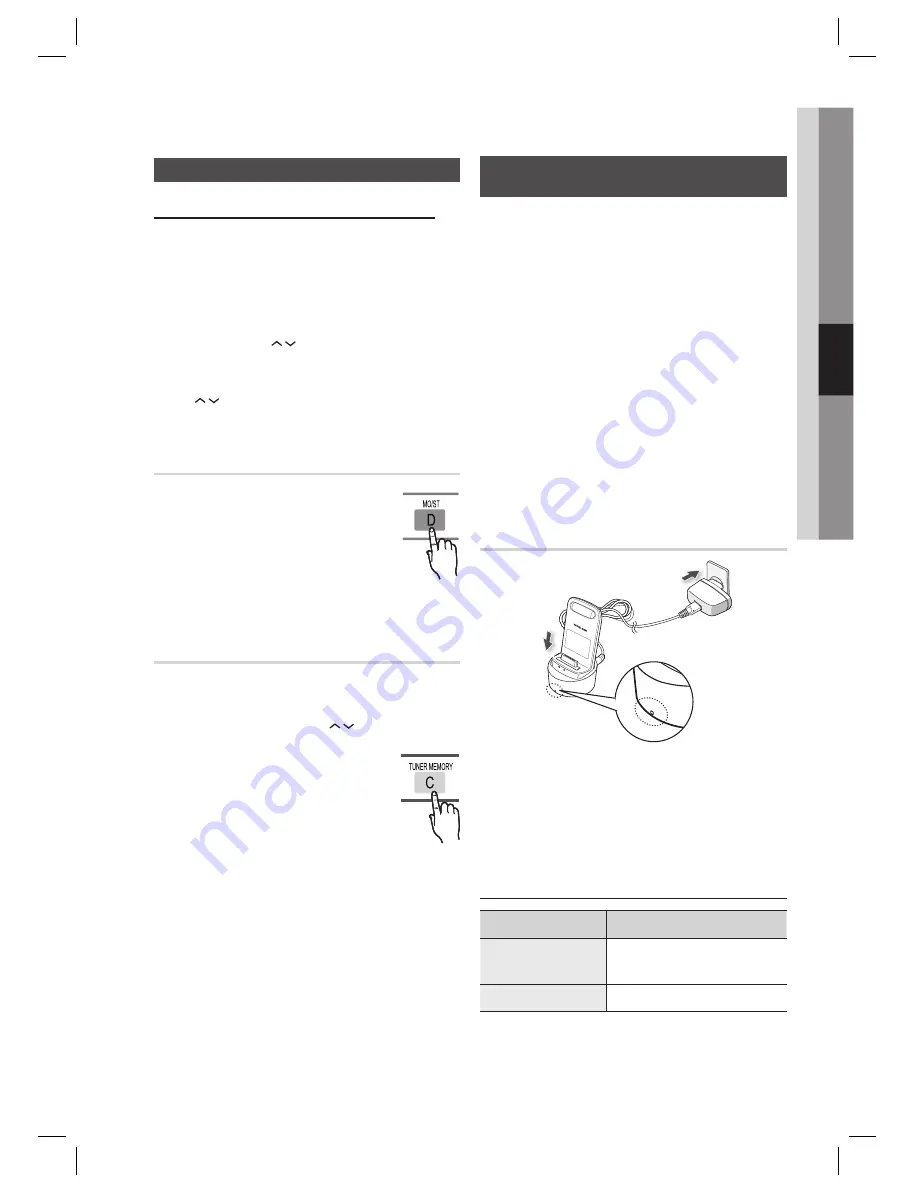
English
59
04
Basic Functions
Setting Mono/Stereo
Press the
MO/ST
button.
Each time the button is pressed, the
sound switches between
STEREO
and
MONO
.
In a poor reception area, select
MONO
for a clear, interference-free broadcast.
•
•
Listening to Radio
Using buttons on the Remote Control
Press the
FUNCTION
button to select
TUNER
.
Tune in to the desired station.
Automatic Tuning 1
: When the
# $
button
is pressed, a preset broadcast station is selected.
Automatic Tuning 2
: Press and hold the
TUNING/CH
(
) button to automatically
search for active broadcasting stations.
Manual Tuning
: Press the
TUNING/CH
(
) button to increase or decrease the
frequency incrementally.
1.
2.
•
•
•
Presetting Stations
Example : Presetting FM 89.10 into memory
Press the
FUNCTION
button to select
TUNER
.
Press the
TUNING/CH
(
) button to select
<89.10>.
Press the
TUNER MEMORY
button.
NUMBER fl ashes on the display.
Press the
# $
button to select
preset number.
You can select between 1 and 15
presets.
Press the
TUNER MEMORY
button again.
Press the
TUNER MEMORY
button before
NUMBER disappears from the display.
NUMBER disappears from the display and
the station is stored in memory.
To preset another station, repeat steps 2 to 5.
To tune in to a preset station, press the
# $
button on the remote control to select a channel.
1.
2.
3.
•
4.
•
5.
•
•
6.
•
Use iPod/iPhone with a Wireless Dock
Cradle for iPod/iPhone
You can enjoy fi ner quality of music through the
speaker by sending iPod/iPhone’s audio signal
using a Wireless Transmitter.
The Wireless Transmitter's linking ID is preset at
the factory and the main unit and Wireless
Transmitter should link (connect wirelessly)
automatically when main unit is turned on. If the
link indicator does not light when main unit and
Wireless Transmitter are turned on, ID setting
must be made manually. (See page 60)
Turn on the main unit and connect the iPod/
iPhone to the Wireless transmitter.
Then press the
FUNC.
button on the product to
select "
iPod
" mode.
The
FUNC.
mode of the main unit will switches
as follows. Repeatedly press
BD/DVD
p
D.IN
p
AUX
p
iPod
p
HDMI 1
p
HDMI 2
p
TUNER
(See page 14)
How to charge the Wireless Transmitter
STA
ND
BY
LIN
K
CH
AR
GE
CHARGE
STANDB
Y
Connect the Wireless Transmitter to the
Charging Cradle.
Connect the DC power adaptor to a wall
socket.
The charging indicator lights up and charging
starts. After the battery is fully charged, the
charging indicator turns Green.
Operation status of the charging cradle's LED
Display
Function
GREEN LED ON
Power on /Charging
completed
RED LED ON
Charging.
1.
2.
•
HT-C9930_ELS_0914.indd 59
HT-C9930_ELS_0914.indd 59
2010-09-14 6:53:50
2010-09-14 6:53:50






























